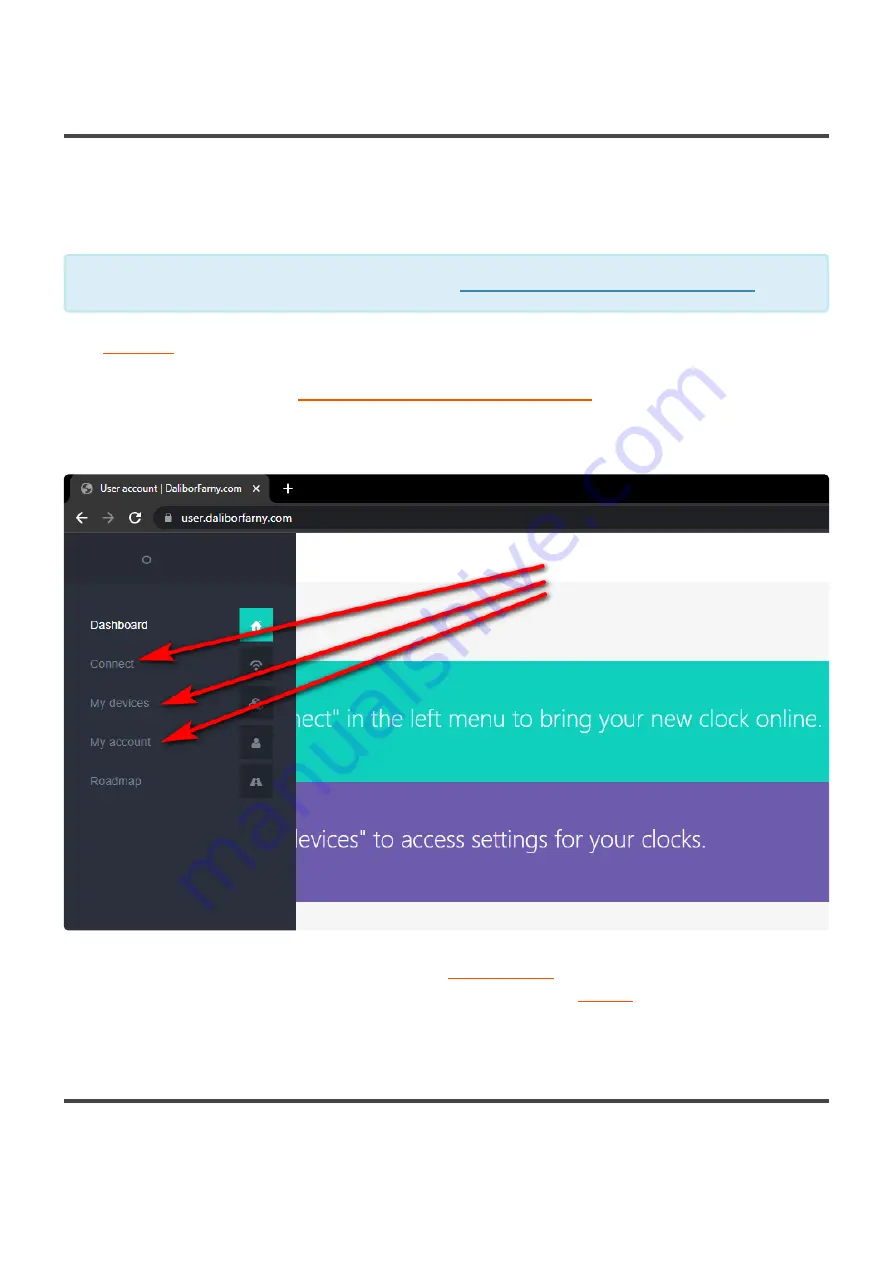
Last modified: 21 November 2021
2.4.1. Configuration website
The clock can be controlled from a browser regular computer without installing anything to your
computer or any apps to a mobile phone. The computer only needs to have a wifi interface and browser.
It can be a laptop, PC, iMac, or even a mobile phone with a browser.
After
, you will see a screen below. There are three main links in the left menu:
1. Connect – use this link to
connect the clock to a new WiFi network
2. My devices – use this link to configure already connected devices
3. My account – use this link to modify your email or password
Currently, the browser app interface doesn’t support
Some features are available only from the browser app – for instance,
.
Last modified: 21 November 2021
2.4.2. iOS app
We have an iOS application that allows our customers to fully control our clocks. The application is
compatible with iPhones and iPads.
The configuration website is available here:
https://user.daliborfarny.com/login/
*
Daliborfarny.com
Puri Nixie Clock - 1_en
Page 5 of 69
Summary of Contents for Puri Nixie
Page 1: ......
Page 10: ...Portrait mode Daliborfarny com Puri Nixie Clock 1_en Page 7 of 69...
Page 13: ...Last modified 1 November 2021 Daliborfarny com Puri Nixie Clock 1_en Page 10 of 69...
Page 15: ...Portrait mode Daliborfarny com Puri Nixie Clock 1_en Page 12 of 69...
Page 18: ...Last modified 1 November 2021 Daliborfarny com Puri Nixie Clock 1_en Page 15 of 69...
Page 38: ...Click the It s done next button Daliborfarny com Puri Nixie Clock 1_en Page 35 of 69...
Page 55: ...Daliborfarny com Puri Nixie Clock 1_en Page 52 of 69...
Page 71: ...Last modified 21 November 2021 Daliborfarny com Puri Nixie Clock 1_en Page 68 of 69...









































