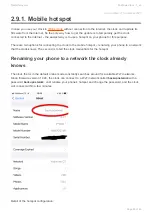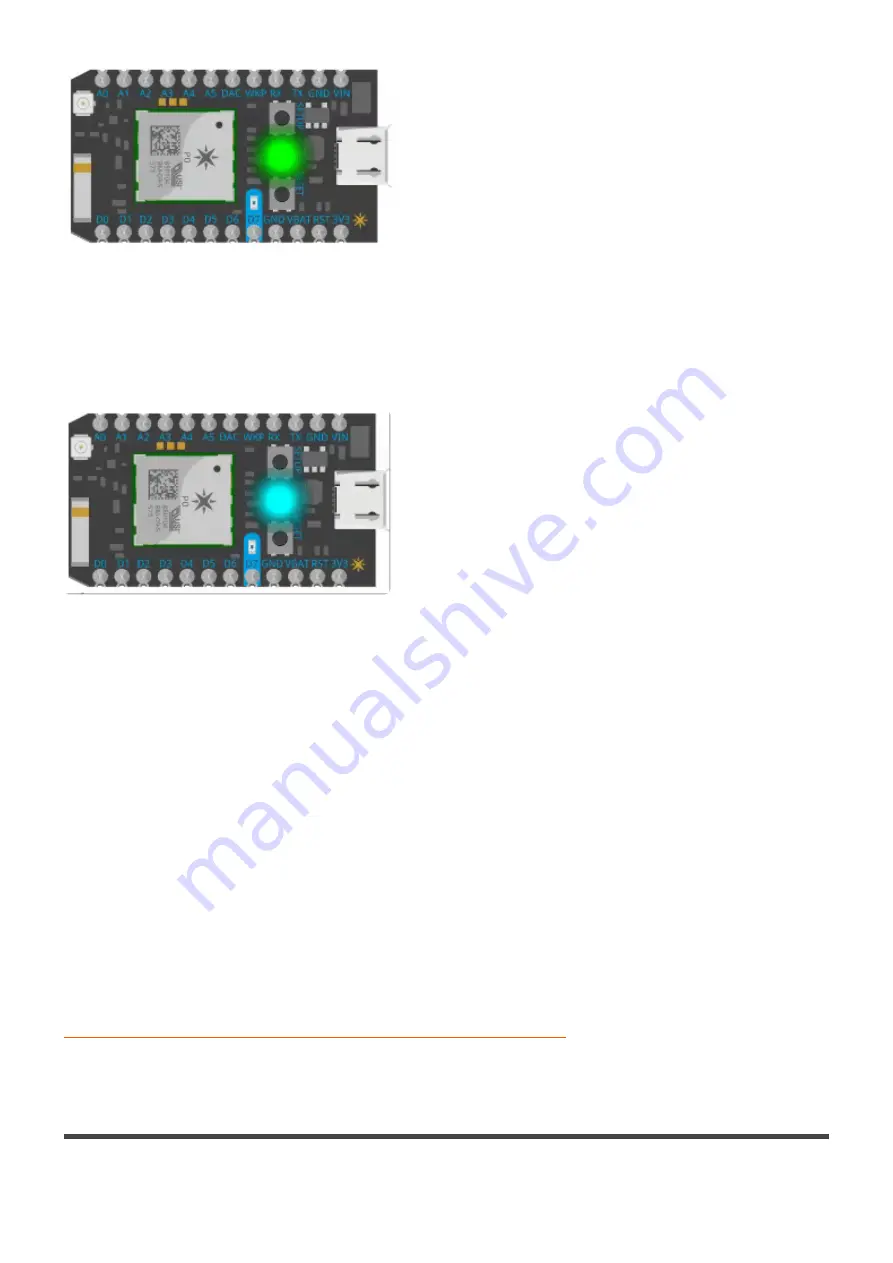
Connecting to Cloud
Once the WiFi connection is established, the clock starts connecting to the Cloud server. The LED
flashes cyan (aqua) during that process. Once the connection to the Cloud is established, it turns off.
Errors
From time to time, you might observe the LED flashing – below are a few typical situations:
Flashing green: The clock is searching for known Wi-Fi that cannot be found – the router might be off,
the SSID of the router might have changed or the router is not visible to the clock.
Flashing cyan (aqua): The clock is trying to establish a connection to the cloud, it is already connected to
Wi-Fi, but cannot reach the cloud. This might be caused by an internet connection outage or any other
issue between your router and the internet.
More information
A more detailed description of System LED behavior can be found on the website of the Wi-Fi module
manufacturer:
https://docs.particle.io/reference/led/photon/#connecting-to-the-cloud
Last modified: 23 November 2021
2.12. Direct Connect
Sometimes there is no Wifi network to connect the clock to and it is not possible to operate the clock in
Daliborfarny.com
Puri Nixie Clock - 1_en
Page 64 of 69
Summary of Contents for Puri Nixie
Page 1: ......
Page 10: ...Portrait mode Daliborfarny com Puri Nixie Clock 1_en Page 7 of 69...
Page 13: ...Last modified 1 November 2021 Daliborfarny com Puri Nixie Clock 1_en Page 10 of 69...
Page 15: ...Portrait mode Daliborfarny com Puri Nixie Clock 1_en Page 12 of 69...
Page 18: ...Last modified 1 November 2021 Daliborfarny com Puri Nixie Clock 1_en Page 15 of 69...
Page 38: ...Click the It s done next button Daliborfarny com Puri Nixie Clock 1_en Page 35 of 69...
Page 55: ...Daliborfarny com Puri Nixie Clock 1_en Page 52 of 69...
Page 71: ...Last modified 21 November 2021 Daliborfarny com Puri Nixie Clock 1_en Page 68 of 69...