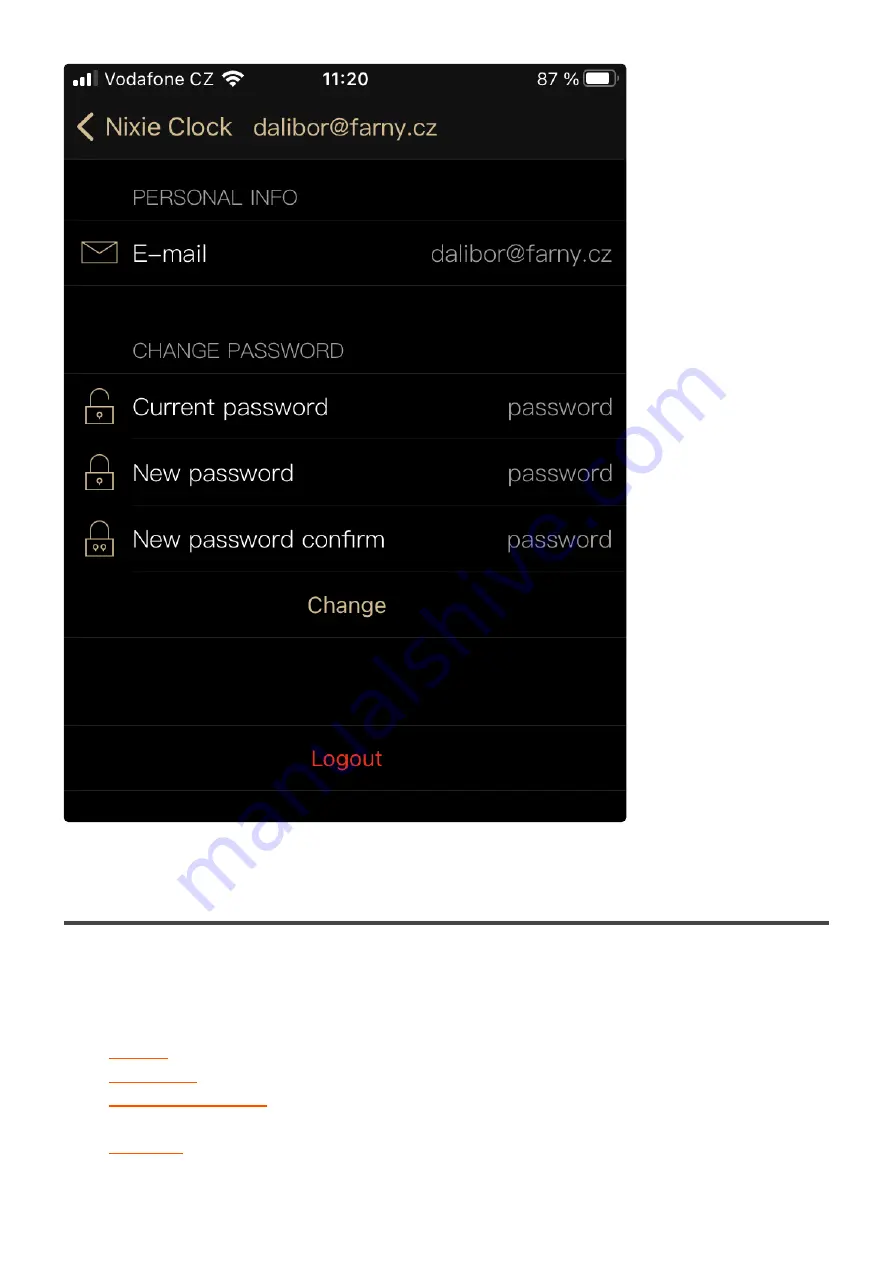
Last modified: 21 November 2021
2.4. How to access the clock
The clock doesn’t contain any buttons, all the settings are done wirelessly over WiFi from your device.
Choose the way how you want to control the Puri Nixie Clock:
•
– iOS app for iPhones, iPads and some other Apple devices.
•
– app developed for Android phones.
•
– app that runs in a browser without installation of any extensions. Just log
in and start using it.
•
– you can control the clock programmatically over our Cloud API.
Daliborfarny.com
Puri Nixie Clock - 1_en
Page 4 of 69
Summary of Contents for Puri Nixie
Page 1: ......
Page 10: ...Portrait mode Daliborfarny com Puri Nixie Clock 1_en Page 7 of 69...
Page 13: ...Last modified 1 November 2021 Daliborfarny com Puri Nixie Clock 1_en Page 10 of 69...
Page 15: ...Portrait mode Daliborfarny com Puri Nixie Clock 1_en Page 12 of 69...
Page 18: ...Last modified 1 November 2021 Daliborfarny com Puri Nixie Clock 1_en Page 15 of 69...
Page 38: ...Click the It s done next button Daliborfarny com Puri Nixie Clock 1_en Page 35 of 69...
Page 55: ...Daliborfarny com Puri Nixie Clock 1_en Page 52 of 69...
Page 71: ...Last modified 21 November 2021 Daliborfarny com Puri Nixie Clock 1_en Page 68 of 69...








































