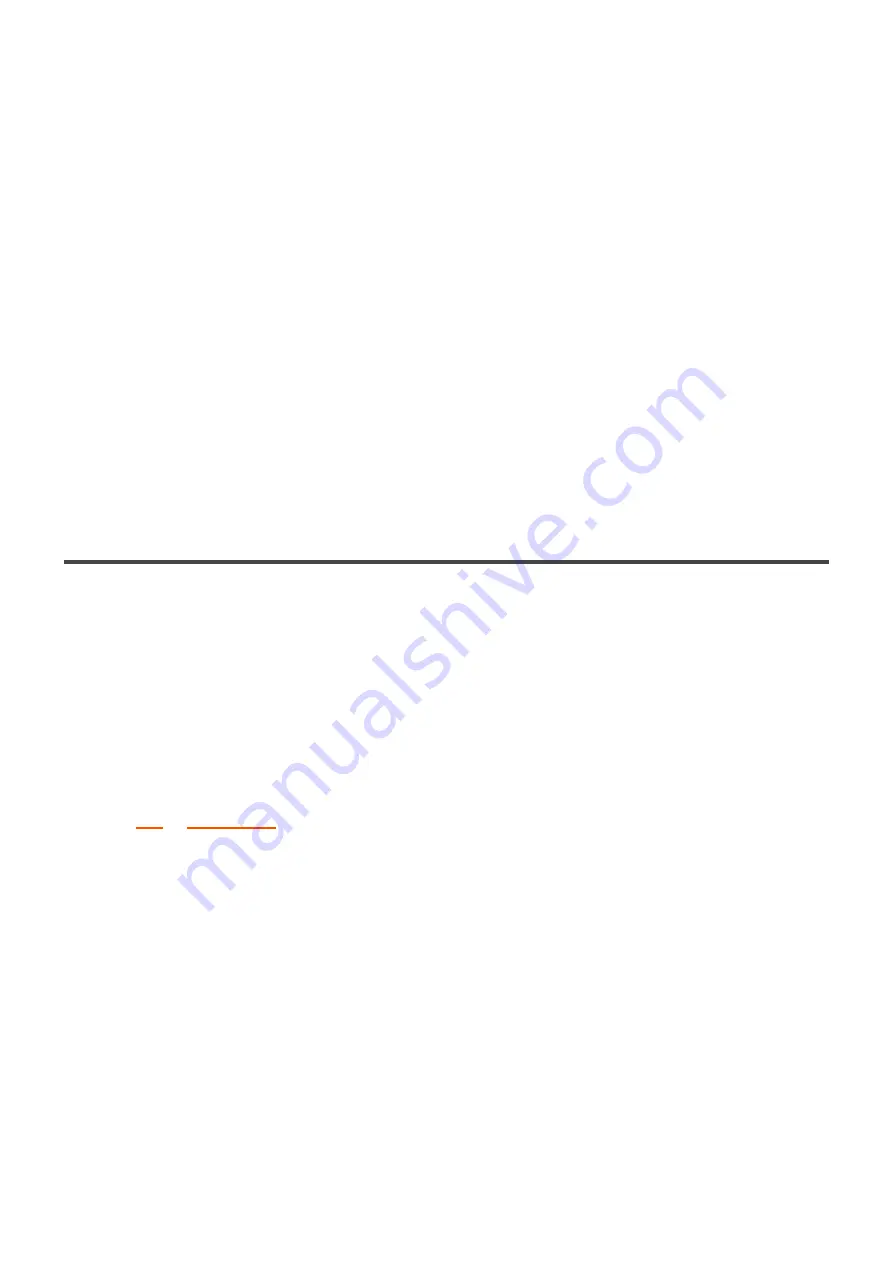
Free memory
Total free memory on the heap in bytes.
Currently displayed value
Currently displayed number on the tube display, colons are not taken into account.
Last NTP sync difference
How many milliseconds was the system time adjusted at the last NTP synchronization?
OTA updates
Are the Over The Air updates enabled? 1 = enabled, 0 = disabled
MAC address
Returns MAC address of the device
Last modified: 1 September 2021
2.5. Connecting the clock to the internet
The clock can connect to the internet via a Wi-Fi router, but to do so, it needs to know the name and
password (credentials). Once you successfully transfer the credentials to the clock, it will remember it
forever and there is no reason to go through that connection process again. The clock can remember up
to 5 different recently set wifi networks. The only reason to repeat the process with the same clock is
when you change the Wi-Fi name or password or when you move the clock to a completely different Wi-
Fi network.
Connecting the clock via mobile app
Open the
or
and follow the instructions below. I used iOS app for the illustrations:
Daliborfarny.com
Puri Nixie Clock - 1_en
Page 28 of 69
Summary of Contents for Puri Nixie
Page 1: ......
Page 10: ...Portrait mode Daliborfarny com Puri Nixie Clock 1_en Page 7 of 69...
Page 13: ...Last modified 1 November 2021 Daliborfarny com Puri Nixie Clock 1_en Page 10 of 69...
Page 15: ...Portrait mode Daliborfarny com Puri Nixie Clock 1_en Page 12 of 69...
Page 18: ...Last modified 1 November 2021 Daliborfarny com Puri Nixie Clock 1_en Page 15 of 69...
Page 38: ...Click the It s done next button Daliborfarny com Puri Nixie Clock 1_en Page 35 of 69...
Page 55: ...Daliborfarny com Puri Nixie Clock 1_en Page 52 of 69...
Page 71: ...Last modified 21 November 2021 Daliborfarny com Puri Nixie Clock 1_en Page 68 of 69...
















































