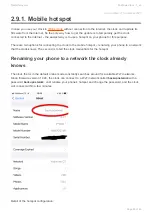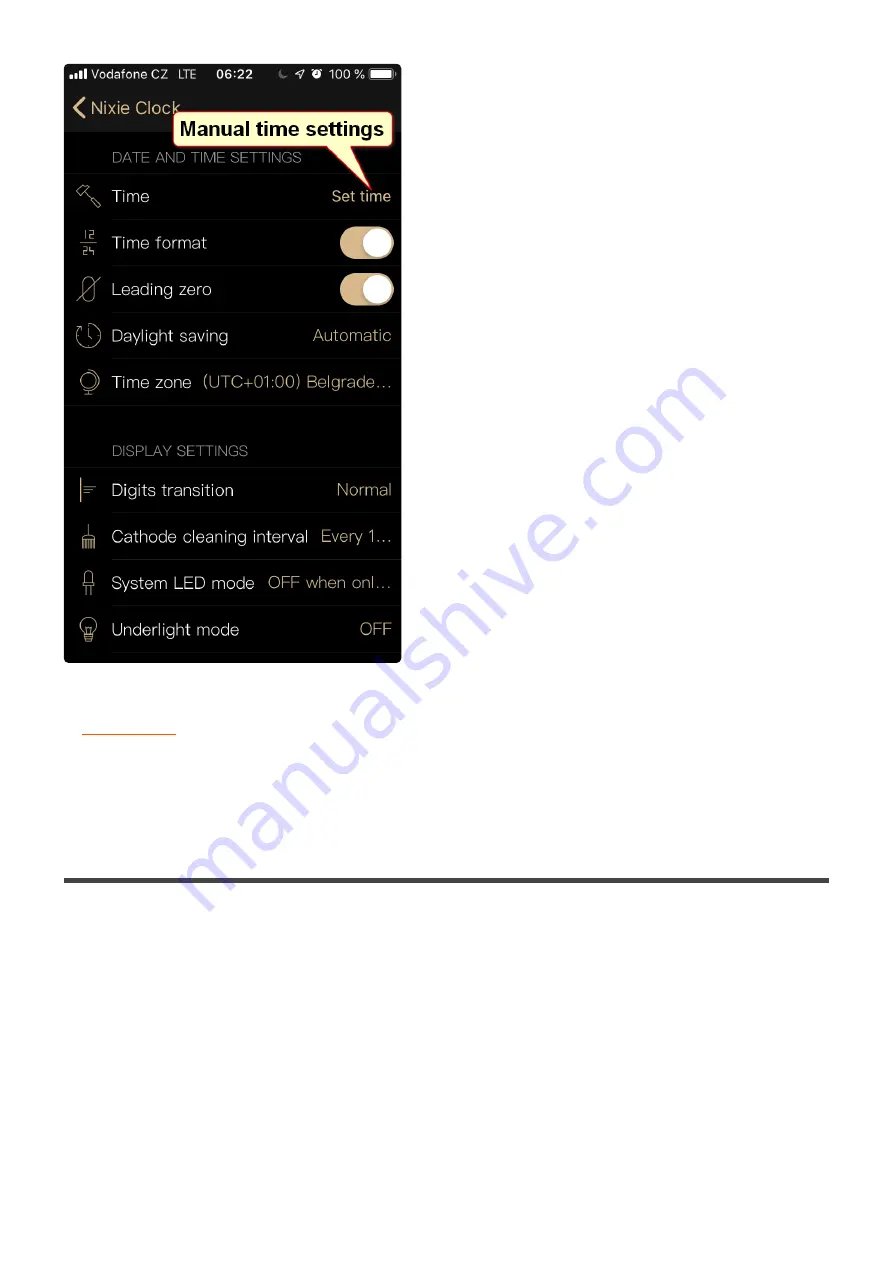
Another new button is “Disconnect from the cloud” – when you hit this button, the clock will be switched
to
which means that it will disconnect from your WiFi router (if it is connected) and operate
without connection to the internet. In this case, it is necessary to manually sync the time occasionally to
keep it accurate.
Last modified: 31 August 2021
2.13. Night Mode
The Puri Nixie Clock can be programmed to switch between Day mode brightness and Night mode
brightness, every hour in a week can be addressed separately.
Example 1 – Clock located in a living room
Let’s assume we have a clock in a living room, we want it to be at full brightness during the day
(
Brightness in day mode
set to
Full
) and at reduced brightness in the evenings and at night (
brightness
in the night mode
set to
low
). The following configuration will switch the clock to night mode at 21:00 and
back to day mode at 6:59.
Daliborfarny.com
Puri Nixie Clock - 1_en
Page 66 of 69
Summary of Contents for Puri Nixie
Page 1: ......
Page 10: ...Portrait mode Daliborfarny com Puri Nixie Clock 1_en Page 7 of 69...
Page 13: ...Last modified 1 November 2021 Daliborfarny com Puri Nixie Clock 1_en Page 10 of 69...
Page 15: ...Portrait mode Daliborfarny com Puri Nixie Clock 1_en Page 12 of 69...
Page 18: ...Last modified 1 November 2021 Daliborfarny com Puri Nixie Clock 1_en Page 15 of 69...
Page 38: ...Click the It s done next button Daliborfarny com Puri Nixie Clock 1_en Page 35 of 69...
Page 55: ...Daliborfarny com Puri Nixie Clock 1_en Page 52 of 69...
Page 71: ...Last modified 21 November 2021 Daliborfarny com Puri Nixie Clock 1_en Page 68 of 69...