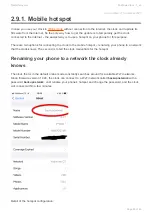Last modified: 21 November 2021
2.9.1. Mobile hotspot
In case you use your clock in
without connection to the internet, the clock can’t update its
firmware from the internet. So the only way how to get the update is to temporarily get the clock
connected to the internet – the easiest way is to use a hotspot on your phone for this purpose.
There are two options for connecting the clock to the mobile hotspot – renaming your phone to a network
that the clock knows. The second is to tell the clock credentials for the hotspot.
Renaming your phone to a network the clock already
knows
The clock that is in the default online mode constantly searches around for available Wi-Fi networks.
Since firmware version 1.024, the clock can connect to a Wi-Fi network called
backupnetwork
with a
password
backupnetwork
. Just rename your phone’s hotspot and change the password, and the clock
will connect within a few minutes.
Detail of the hotspot configuration:
Daliborfarny.com
Puri Nixie Clock - 1_en
Page 59 of 69
Summary of Contents for Puri Nixie
Page 1: ......
Page 10: ...Portrait mode Daliborfarny com Puri Nixie Clock 1_en Page 7 of 69...
Page 13: ...Last modified 1 November 2021 Daliborfarny com Puri Nixie Clock 1_en Page 10 of 69...
Page 15: ...Portrait mode Daliborfarny com Puri Nixie Clock 1_en Page 12 of 69...
Page 18: ...Last modified 1 November 2021 Daliborfarny com Puri Nixie Clock 1_en Page 15 of 69...
Page 38: ...Click the It s done next button Daliborfarny com Puri Nixie Clock 1_en Page 35 of 69...
Page 55: ...Daliborfarny com Puri Nixie Clock 1_en Page 52 of 69...
Page 71: ...Last modified 21 November 2021 Daliborfarny com Puri Nixie Clock 1_en Page 68 of 69...