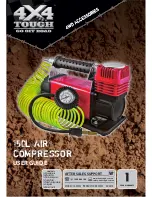8 Troubleshooting
Installation and operation manual
28
8T7Y1B
VRV IV compressor unit for indoor installation
4P408443-1B – 2016.04
Step
Description
Unit stop
INFORMATION
During the test operation, it is not possible to stop the unit
operation from a user interface. To abort the operation,
press BS3. The unit will stop after ±30 seconds.
4
Check the test operation results on the compressor unit
7‑segment display.
Completion
Description
Normal
completion
No indication on the 7‑segment display (idle).
Abnormal
completion
Indication of malfunction code on the
7‑segment display.
Refer to
"7.3.4 Correcting after abnormal
completion of the test run" on page 28
to take
actions for correcting the abnormality. When
the test operation is fully completed, normal
operation will be possible after 5 minutes.
7.3.4
Correcting after abnormal completion of
the test run
The test operation is only completed if there is no malfunction code
displayed. In case of a displayed malfunction code, perform
correcting actions as explained in the malfunction code table. Carry
out the test operation again and confirm that the abnormality is
properly corrected.
INFORMATION
If a malfunction occurs:
▪ In case of 5 HP: The error code is displayed on the
user interface of the indoor unit.
▪ In case of 8 HP: The error code is displayed on the
compressor unit's 7‑segments display and on the user
interface of the indoor unit.
INFORMATION
Refer to the installation manual of the indoor unit for
detailed malfunction codes related to indoor units.
7.3.5
Operating the unit
Once the units are installed and test operation of compressor unit,
heat exchanger unit and indoor units is finished, the operation of the
system can start.
For operating the indoor unit, the user interface of the indoor unit
should be switched ON. Refer to the indoor unit operation manual for
more details.
8
Troubleshooting
8.1
Solving problems based on error
codes
In case of a displayed malfunction code, perform correcting actions
as explained in the malfunction code table.
After correcting the abnormality, press BS3 to reset the malfunction
code and retry operation.
INFORMATION
If a malfunction occurs:
▪ In case of 5 HP: The error code is displayed on the
user interface of the indoor unit.
▪ In case of 8 HP: The error code is displayed on the
compressor unit's 7‑segments display and on the user
interface of the indoor unit.
In case of 8 HP: The error code on the compressor unit will indicate
a main malfunction code and a sub code. The sub code indicates
more detailed information about the malfunction code. The main
code and sub code will be displayed intermittent (with an interval of
1 second).
Example:
▪ Main code:
▪ Sub code:
8.1.1
Error codes: Overview
In case of 5 HP:
Main code
Cause
Solution
▪ Heat exchanger fan malfunction.
▪ Drain pump feedback contact is open.
In the heat exchanger unit:
▪ Check connection on PCB: A1P (X15A)
▪ Check connection on terminal block (X2M)
▪ Check the fan connectors.
▪ The stop valves of the compressor unit are left closed.
▪ Refrigerant overcharge
▪ Open the stop valves on both the gas and liquid side.
▪ Recalculate the required amount of refrigerant from the
piping length and correct the refrigerant charge level by
recovering any excessive refrigerant with a refrigerant
recovery machine.
▪ The stop valves of the compressor unit are left closed.
▪ Insufficient refrigerant
▪ Open the stop valves on both the gas and liquid side.
▪ Check if the additional refrigerant charge has been
finished correctly. Recalculate the required amount of
refrigerant from the piping length and add an adequate
amount of refrigerant.
Electronic expansion valve malfunction
Heat exchanger unit: (Y1E) - A1P (X7A)
Compressor unit: (Y1E) - A1P (X22A)
Check connection on PCB or actuator.
Summary of Contents for VRV IV RKXYQ8T7Y1B
Page 41: ......
Page 42: ......
Page 43: ......
Page 44: ...4P408443 1 B 0000000 4P408443 1B 2016 04 Copyright 2015 Daikin ...