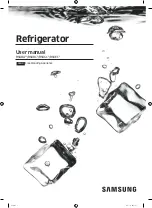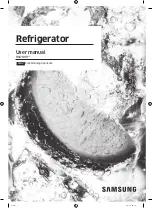4-13
4.8 Parts Replacement
4.8.1 Compressor
●
Preparation for installing a new compressor
1. Check the replacement compressor and
accessories.
Fig. 1 Replacement compressor
*
Weight 45kg
*
Refrigerant oil DAPHNE FVC68D charged.
*
Dry nitrogen gas charged.
Suction pipe connecting
port (with a blank cap)
Discharge pipe connecting
port (with a blank cap)
Injection pipe connecting
port (with a blank cap)
<
Accessories
>
Packing for suction/ discharge
2 pcs.
pipe connecting ports
2. Remove the blank caps from
the discharge, suction and
injection pipe connecting
ports.
●
Compressor removal
1. Remove the compressor
cover (Fig. 2).
2. Disconnect the compressor
cable from the terminal box.
3.Disconnect three connecting pipes
(Discharge, suction and injection pipes)
Note 1. When removing pipes, use two wrenches
so as not to damage the pipes (Figs. 3 & 4).
Note 2. After disconnecting the discharge and
suction pipes, also remove the packing
(Fig. 3).
4. Remove the one bolt that holds the compressor
top and the four bolts that hold the compressor
legs.
5. Pull compressor out to front, turn the body
approximately 20
°
clockwise and remove DCHS2
sensor mounted on right side. (Fig. 5)
Hitch a screw driver to the hook of spring plate to
pull out the sensor.
36
27
26
22
Fig.4
Fig.3
Suction pipe
Discharge pipe
(Lock nut connection)
Packing
Lock nut
Injection pipe
(Flare nut connection)
Two wrenches
Two wrenches
Rotate
Rotate
Hold on
Hold on
Removal of the compressor cover
Fig.2
Spring plate
2
40
5
5
Fig. 5
Top view of compressor
DCHS2
Screw driver
Hooks
(Spring plate)
Fig. 6
Summary of Contents for LX10F10A
Page 1: ...TR 11 07 Service Manual DAIKIN INVERTER CONTAINER REFRIGERATION UNIT LX10F10A or later ...
Page 5: ......
Page 79: ......
Page 89: ......
Page 115: ......
Page 124: ...5 9 5 6 Sequence ...
Page 125: ...5 10 Stereoscopic wiring diagram ...