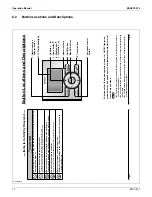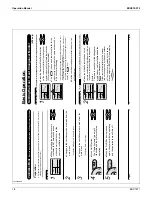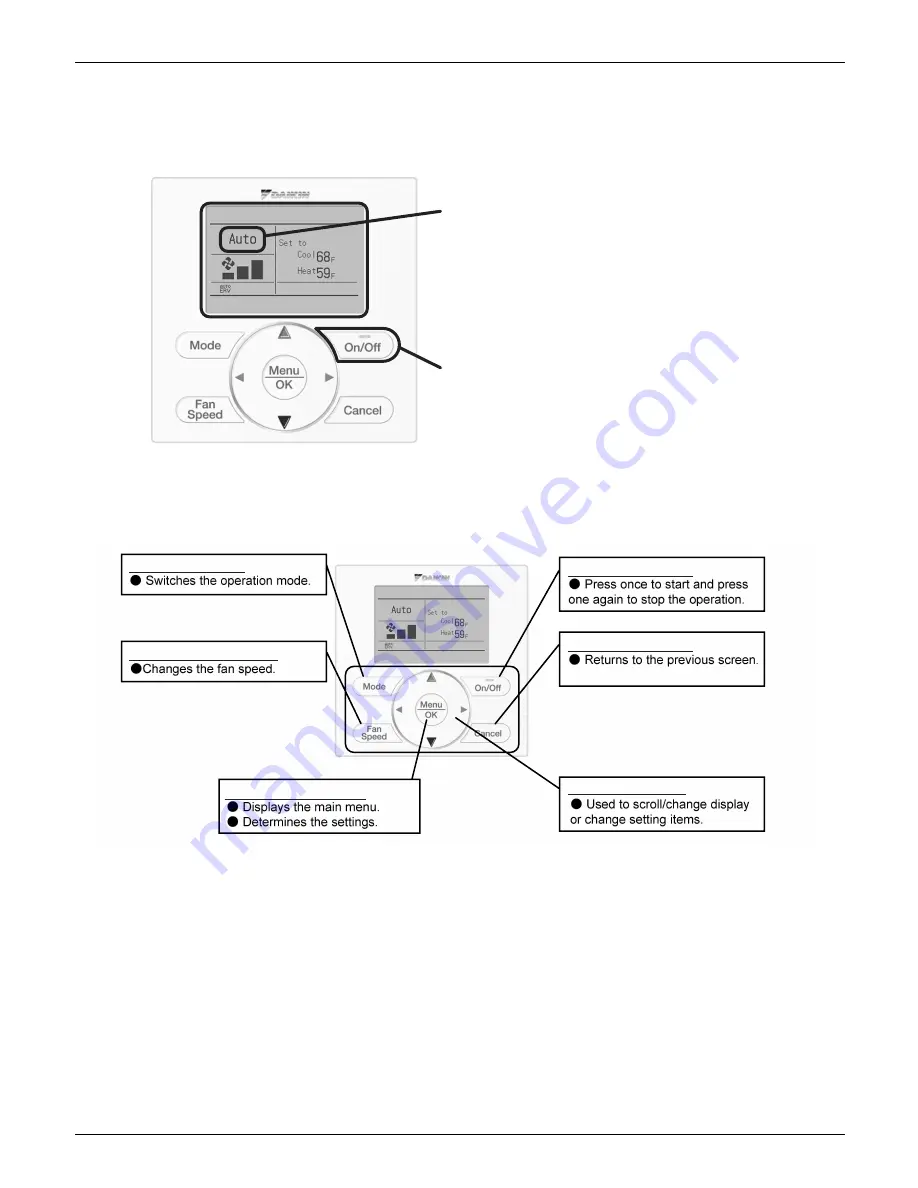
EDUS72-975
Features
BRC1E71
3
1.2
Stylish
Simple and Functional Design
1.3
Simple Operation
Compared to the conventional structure of button allocation for each function, the number of buttons has been decreased (from 15 to 9).
Can intuitively handle frequently performed basic operations.
(1) Large text display (2) Large buttons (3) Backlight (4) No-cover design
(1)
(2)
(3)
(1) "Mode" button
(3) "Menu/OK" button
(6)-(9) Arrow Keys
(5) "Cancel" button
(4) "On/Off" button
(2) "Fan Speed" button
Summary of Contents for BRC1E71
Page 1: ...AMERICAS...
Page 8: ...EDUS72 975 Features BRC1E71 7 1 5 Other Features...