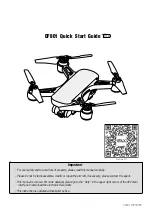17
1.5.4 Operation Interface
After turning on with the remote control, enter main interface. It consists of the following
function modules, as shown in Figure 0-16.
Figure 0-16
Slide up at any position on the main interface to hide the setting menu, function bar and state
bar. Slide down at any position on the main interface to view them again.
No.
Name
Function
1
Function
setting
and state bar
Set the menu and aircraft course; display PTZ mode, flight state
list, flight mode, remote control signal intensity, GPS signal
intensity, image transmission signal quality, aircraft battery and
quick viewing.
Please refer
to “1.18 Remote Control Setting” for specific
setting items and descriptions.
2
Preview window
Quickly switch video preview and map preview to display
prompt information and PTZ control. Please refer to “1.5.4.3
Preview
” for details.
3
State bar
Display remaining flight time, aircraft speed, height and
distance from the HOME. Please refer to “1.5.4.2 State Display
Bar
” for details.
Table 0-6
1.5.4.1 Function Setting and State Bar