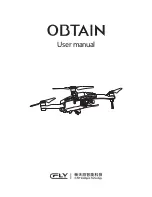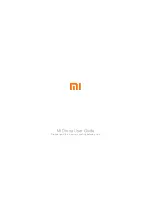35
Figure 0-17
Make the metal surface of micro SD card face downward and insert it into the micro SD card
slot of the remote control side panel horizontally.
1.11.2 Open Antenna
Open the antenna of remote control to proper location, as shown in Figure 0-18.
Figure 0-18
1.11.3 Enable Remote Control Power
Please skip the chapter if the power is not turned off after checking remaining battery.
Enable remote control power: move the power button of remote control to the arrow location, as
shown in Figure 0-19.