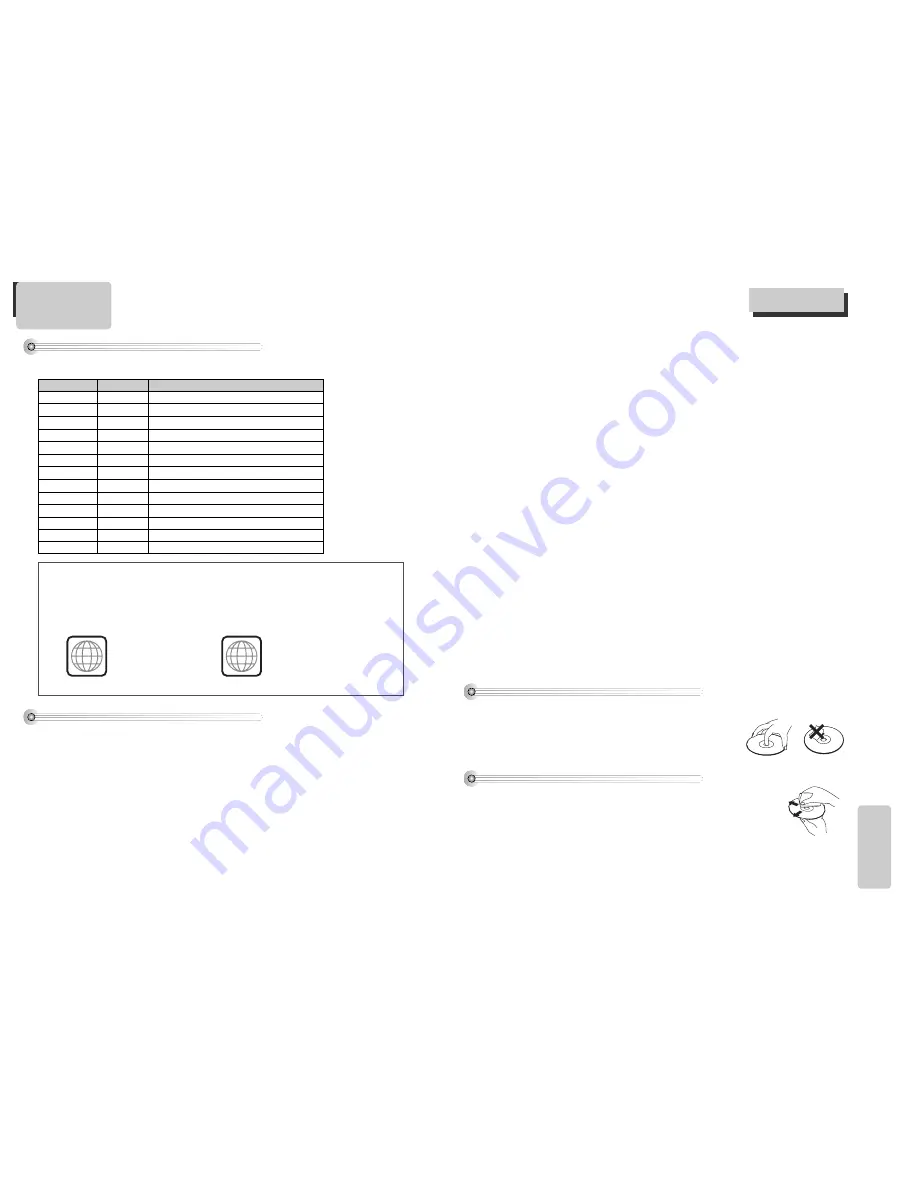
41
The
other
s
40
CHAPTER
It means the information recorded in a DVD. A title in a DVD is divided into many tracks, of which
a track is called as a chapter. A certain scene of a screen can be quickly searched with the chapter
number.
TITLE
It means the information recorded in a DVD. A DVD can be divided into may titles.
TRACK
It means the information recorded in a video CD and audio CD. A disc consists of many a track,
for which a user can search a certain position.
dts
Digital Theatre System is a 5.1 -channel surround sound system, which is widely used in movie
theatres around the world. It enables the bit rate to be increased to provide good sound quality.
“DTS” and “DTS Digital Out” are trademarks of Digital Theater Systems, Inc.
Multi Angle
Some DVD discs contain the various scenes that have been simultaneously shot from a number of
different angles.
PCM
Linear PCM is a signal-recording format used in a CD, while CD is recorded in 44.1kHz/16bit, a
DVD is recorded in 48KHz/16bit up to 96KHz/24bit.
Dolby Digital
Dolby Digital enables the delivery of mono through 5.1-channel audio at data rates from 32 kbps
to 640 kbps, thus offering flexibility and economical performance as well as uncompromised
sound quality.
Bitstream
Digital audio data that is decoded into an analog signal for subsequent output to speakers.
Lt/Rt
It indicates L/R of Dolby Digital 2CH Downmix output.
Downmix
DOWNMIX is reproducing the proper audio when audio format recorded on a disc differs from the
output audio channel configuration. For example, with just one stereo speaker system you can
hear full 5.1 channel audio.
S-VIDEO
The S-VIDEO output separates the color (C) and luminance (Y) signals before transmitting them to
the TV set in order to achieve a sharper picture. So this must be selected from the menu to enable
the S-VIDEO output to function.
COMPONENT
It is called color difference signal and is a technology to divide and transmit a color signal (C)
into B-Y (Pb) and R-Y (Pr) color difference signal. This technology supplies clearer and more vivid
picture than composite video type .
About DVD
About DVD
Playable Disc
• DVD, Video CD (Version 1.1, 2.0), S-VCD and Audio CD
Disc type
Playable
Restriction
DVD
Possible
Region number 1 or Region number All
Video CD
Possible
Version 1.0/1.1/2.0, SVCD/CVD
CD
Possible
PCM
CD-G
Possible
Only Audio playback
CD-ROM
Possible
MP3 File
CD-R
Possible
Video-CD/CD/CD-ROM (MP3 File)
CD-RW
Possible
Video-CD/CD/CD-ROM (MP3 File)
DVD-R
Possible
DVD Video
DVD-RW
Possible
DVD Video
DVD+RW
Possible
DVD Video
DVD-ROM
Impossible
DVD-RAM
Impossible
Photo CD
Impossible
REGION MANAGEMENT INFORMATION
This unit is designed and manufactured to respond to the Region Management information that is
recorded on a DVD disc. The region number of this player is “1”. If the region number described on the
DVD discs does not correspond to the Region number of this player, the player will not play this disc.
This player will play DVD discs made for “ALL” regions. Therefore, this player will play DVD discs marked
with labels containing the region number “1” or “ALL”.
(Region 1)
(Region ALL)
1
ALL
Terms related with DVD
DVD
A DVD (abbreviation of Digital Versatile Disc or Digital Video Disc) can include 135 minutes of
video information. And for audio, it can hold up to 8 kinds of languages and 32 kinds of subtitle
languages. By using MPEG-2 video compression and digital 3D surround sound, DVD realizes high-
defined screen and quality sound like a movie theater.
CDDA
A CDDA (abbreviation of Compact disc digital audio) is a music disc that is currently used.
MP3
Audio compression format that enables audio files to be stored and transferred on a computer
with a relatively small file size. It enables you to enjoy CD quality music. (Short for MPEG-1 Layer
3)
PBC
This is recorded on a Video CD 2.0, Video CD 3.0, SVCD and CVD. The scenes or information to be
viewed (or listened to) can be selected interactively with the TV monitor by looking at the menu
shown on the TV monitor. It stands for PlayBack Control.
Handling Disc
• To keep a disc clean condition, please do not touch a side containing play information.
• Do not attach a bit of paper or sticky tape on it.
• Do not expose a disc to a direct sunlight or electric heating systems.
• After using it, please keep a disc in a case.
Cleaning Disc
• Before using it, please rub it from center toward outside with clean clothes.
• Do not use any type of solvent such as thinner, benzol (benzene), commercial cleaning
goods or antistatic sprays.




































