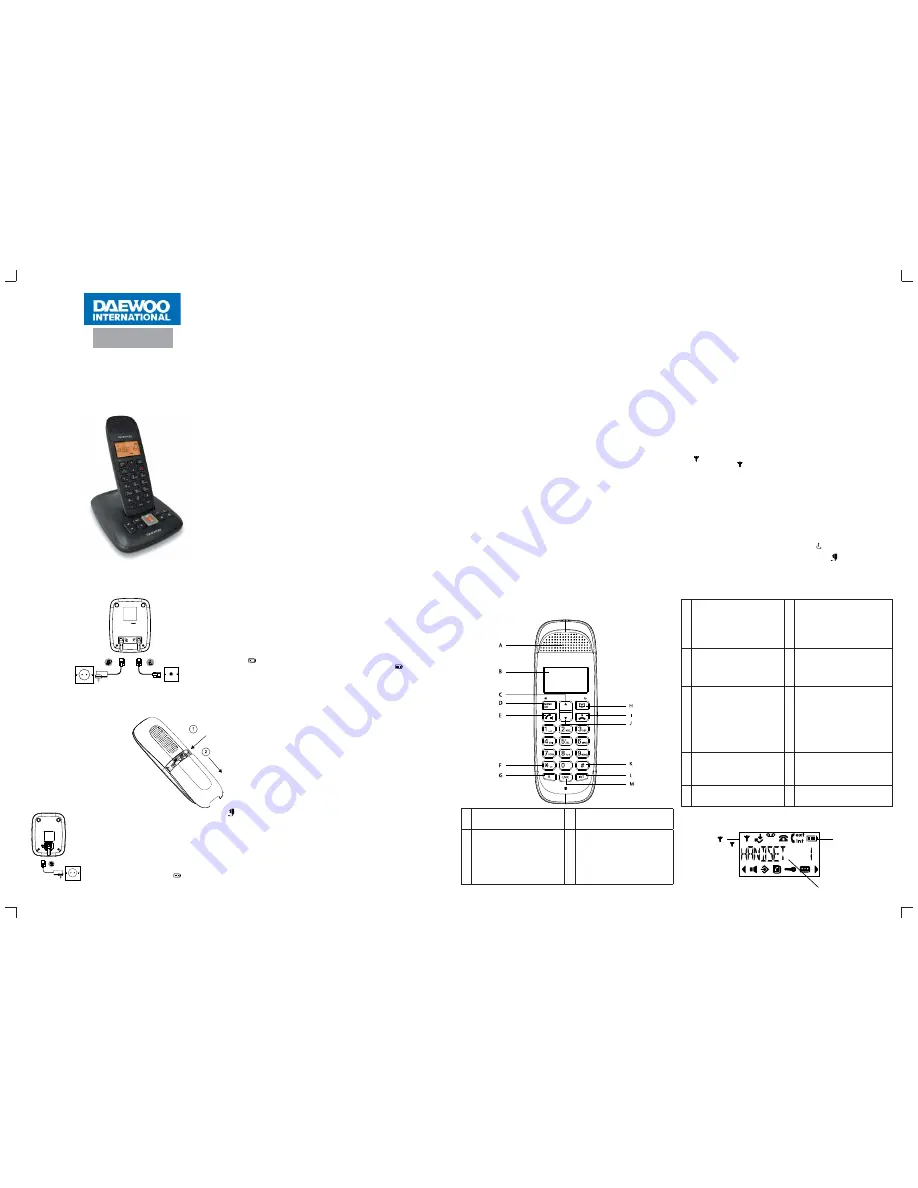
MANUAL DE INSTRUCCIONES
USER MANUAL
MANUEL D’INSTRUCTIONS
MANUAL DE INSTRUÇÕES
1. GETTING STARTED
1.1 Location
1.2 Handset range
1.3 Signal strength
1.4 Setting up
1.5 Battery low warning
1.6 Battery performance
1.7 Date and time
2. GETTING TO KNOW THE PHONE
2.1 Overview of the handset
2.2 Handset LCD Display
2.3 Display icons
2.4 Overview of the base
2.5 Navigating the menus
3. USING THE PHONE
3.1 Switch the handset on/off
3.2 Calls
3.3 Adjust the earpiece volume
3.4 Mute
3.5 Intercom
3.6 Hands-free
3.7 Redial
3.8 Lock/unlock the keypad
3.9 Paging/Find handset
4. PHONEBOOK
4.1 Store a name and number
4.2 View or dial an entry
4.3 Edit a name and number
4.4 Delete an entry..
5. HANDSET SETTINGS
5.1 Handset ringer volume
5.2 Handset ringer melody
5.3 Auto answer
5.4 Handset name
5.5 Language
5.6 Key beep
5.7 Battery low warning beep
5.8 Out of range warning beep
5.9 Keypad lock using the menu
6. BASE SETTINGS
6.1 Base ringer volume
6.2 Base ringer melody
6.3 Change base PIN code
6.4 Dial mode
6.5 Recall Mode
6.6 Restore default settings
6.7 Emergency default
6.8 Eco mode
7. CLOCK & ALARM
7.1 Set the date
7.2 Set the time
7.3 Set alarm
7.4 Switch off alarm ring
8. CALLER ID AND THE CALLS LIST
8.1 Caller Display.
8.2 Calls list
9. USING ADDITIONAL HANDSETS
9.1 Registering an additional handset
9.2 Select a base
9.3 De-register a handset
10. USING THE ANSWERING MACHINE
10.1 Set the answering machine day and time
using the handset.
10.2 Check the current day and time setting
10.3 Switch the answering machine on/off
10.4 Listening to the messages
10.5 Adjust the speaker volume
10.6 Outgoing messages
10.7 Record your own message
10.8 Answer Only
10.9 Message Alert
10.10 Check the current message
10.11 Select the message
10.12 Re-instate the pre-recorded message
10.13 Answer delay
10.14 Record a memo
10.15 Call screening
10.16 Memory full
11. USING REMOTE ACCESS
11.1 Operating the answering machine from another phone
11.2 Set the security PIN code
11.3 Check security code
12. HELP
13. GENERAL INFORMATION
Warning
Charge the handset for 24 hours before use.
1. GETTING STARTED
IMPORTANT Do not place the phone in the bathroom or other humid areas.
1.1 Location
Place the base within 1.5 metres of the mains power and telephone wall sockets so
that the cables will reach.
Make sure that it is at least 1 metre away from other electrical appliances to avoid
interference. The phone works by sending radio signals between the handset and
base. The strength of the signal depends on where the base is placed. Placing it as
high as possible ensures the best signal.
1.2 Handset range
The unit has a range of 300 metres outdoors when there is a clear line of sight
between the base and handset. Any obstruction between the base and handset will
reduce the range signifi cantly. With the base indoors and the handset either indoors
or outdoors, the range will normally be up to 50 metres. Thick concrete walls can
severely aff ect the range.
1.3 Signal strenght
The icon on the handset indicates that it is within range of the base. When out of
range of the base, the icon fl ashes. When on a call, a warning beep will be heard.
The line will hang up if the handset moves out of range of the base. Move closer to
the base. The handset will automatically reconnect to the base.
1.4 Setting up
IMPORTANT
The base station must be plugged into the mains power at all times. Do not connect
the telephone line cord into the wall socket until the handset is fully charged. Use
only the power adapter and telephone line cord supplied with the product.
Connecting the base
1. Plug the telephone line cord into the socket marked on the underside of the
base.
2. Plug the power adapter connecter into the socket marked on the rear of the
base and plug the other end into the mains power wall socket. Switch on the mains
power.
Installing and charging the handset
1. Remove the battery cover from the back of the handset and insert the
2 x AAA NiMH rechargeble batteries supplied. Please note the ‘+’ and ‘-’
markings inside the battery compartment and insert in the correct direction.
2. Slide the battery cover back into place.
3. When charging the batteries for the
fi rst time, place the handset on the
base to charge for at least 24 hours
continuously.
4. When the handset is fully charged,
icon will appear steadily on the display.
Plug the other end of the telephone
line cord (make sure that one end is
already plugged into the base) into the
telephone wall socket.
Connecting the handset and charger
(for multi-pack only)
Carry out this process for all the handsets and chargers.
1. Plug the power adapter connecter into the socket marked
on the rear of the charger and plug the other end into the
mains power wall socket.
2. Remove the battery cover from the back of the handset
and insert the 2 x AAA NiMH rechargeble batteries supplied.
Please note the ‘+’ and ‘-’ markings inside the battery
compartment and insert in the correct direction.
3. Slide the battery cover back into place.
4. When charging the batteries for the fi rst time, place the
handset on the charger
to charge for at least 24 hours continuously.
5. When the handset is fully charged, icon will appear
steadily on the display.
The display will show the handset name and number (e.g. 2) to indicate that it is
registered to the base.
Note: Press and hold 0 to switch the idle screen between handset name and number
and the time and handset number.
IMPORTANT: Warning! Use only approved rechargeable batteries supplied with the
phone.
1.5 Battery low warning
If icon fl ashes on the display and there is a warning beep every minute during a
call, recharge the handset before using it again. When charging, icon will scroll on
the display.
1.6 Battery performance
In ideal conditions, fully charged batteries should give about 6.5 hours talk time or
135 hours standby time on a single charge.
Note that new batteries do not reach their full capacity until they have been put to
normal use for several days.
To keep the batteries in the best condition, leave the handset off the base for a few
hours at a time.
Running the batteries right down at least once a week will help them last as long as
possible.
The charge capacity of rechargeable batteries will reduce with time as they wear out,
giving the handset less talk/standby time. Eventually they will need to be replaced.
After charging the handset for the fi rst time, subsequent charging time is about 6-8
hours a day. Batteries and handset may become warm during charging. This is normal.
1.7 Date and time
When subscribed to Caller ID, the date and time is set automatically for all handsets when
the fi rst call is received. If there is no Caller ID, the date and time can be set manually.
Set the date manually
1. Press Menu, scroll Down to « DATE--TIME » and press Menu. The display shows « DATE SET ».
2. Press Menu to select.
3. Enter the date (e.g. 12--08 for 12th of August) and press Menu to confi rm.
Set the time manually
1. Press Menu, scroll Down to « DATE--TIME » and press Menu.
2. Scroll Down to « CLOCK SET » and press Menu.
3. Enter the time in 24 hour format (e.g. 18--30 for 6.30pm) and press Menu
to confi rm.
2. GETTING TO KNOW THE PHONE
2.1 Overview of the handset
2.2 Handset LCD Display
Teléfono digital inalámbrico con
contestador automático
Digital Cordless Phone with
Answering Machine
Téléphone digital sans fi l
avec répondeur automatique
Telefone Digital sem Fios com
Atendedor Automático
DTD-2100
A
Earpiece
B
Display
See page 7 for an overview of the
display icons.
C
Up
During a call, press to increase
earpiece volume, page 11.
When the phone is ringing, press to
increase the handset ringer volume,
page 15.
Press to scroll through the menu
options, redial list, calls list and
phonebook entries.
D
Menu/OK/Mute
Press to open the Menu, page 10. Press
to select menu options and to confi rm
a displayed option. During a call, press
to turn mute on/off , page 15.
Press down
Slide
3
3
3
3
4
5
6
7
6
6
7
9
9
10
10
10
10
11
11
11
12
12
13
13
13
13
14
14
15
15
15
15
15
16
16
16
16
16
17
17
17
18
18
18
18
18
18
18
19
19
19
19
19
20
20
20
21
21
22
22
23
23
23
23
24
25
25
25
25
25
26
26
26
26
27
27
27
27
28
28
28
28
29
32
E
Talk/Hands-free
Press to switch hands-free on or off
during a call.
Press to make and receive calls, page
10.
F
*/Pulse to Tone dialling/Keylock
Dial a star.
To unlock, press any key and follow the
on screen instructions. During a call,
press and hold to switch from pulse
dialling to tone dialling.
Press and hold to lock the keypad,
page 13.
G
Recall
Use with switchboard/PABX services
and some network services.
H
Phonebook/Delete/Back
In standby mode, press to open the
phonebook menu, page 13. In editing
mode, press to delete characters and
digits.
Go back to the previous menu level.
I
End Call/Exit/Handset on/off
Press to end a call, page 10. When
viewing the redial / calls list /
phonebook or when in the menu,
press to exit and return to standby.
Press and hold for 3 seconds to
switch the handset on / off .
J
Down/Calls list
During a call, press to decrease
earpiece volume, page 11.
When the phone is ringing, press to
decrease the handset ringer volume,
page 15.
Press to scroll through the menu
options, redial list, calls list and
phonebook entries.
In standby mode, press to open the
calls list, page 20.
K
#/Pause
Dial a #.
Press and hold to enter a pause (P)
when pre-dialling or storing numbers
L
Int
Used to make internal calls and transfer
calls to other handsets registered to the
base, page 11.
Redial
In standby mode, press to open the
redial list, page 12.
Time or Handset name
In standby mode, press and
hold 0 to switch handset
idle screen between
handset name or time
Eco mode
Circle around
appears when
Eco mode is ON
Battery status
Scrolls when
charging
1
2
3
4
5
6
7
















