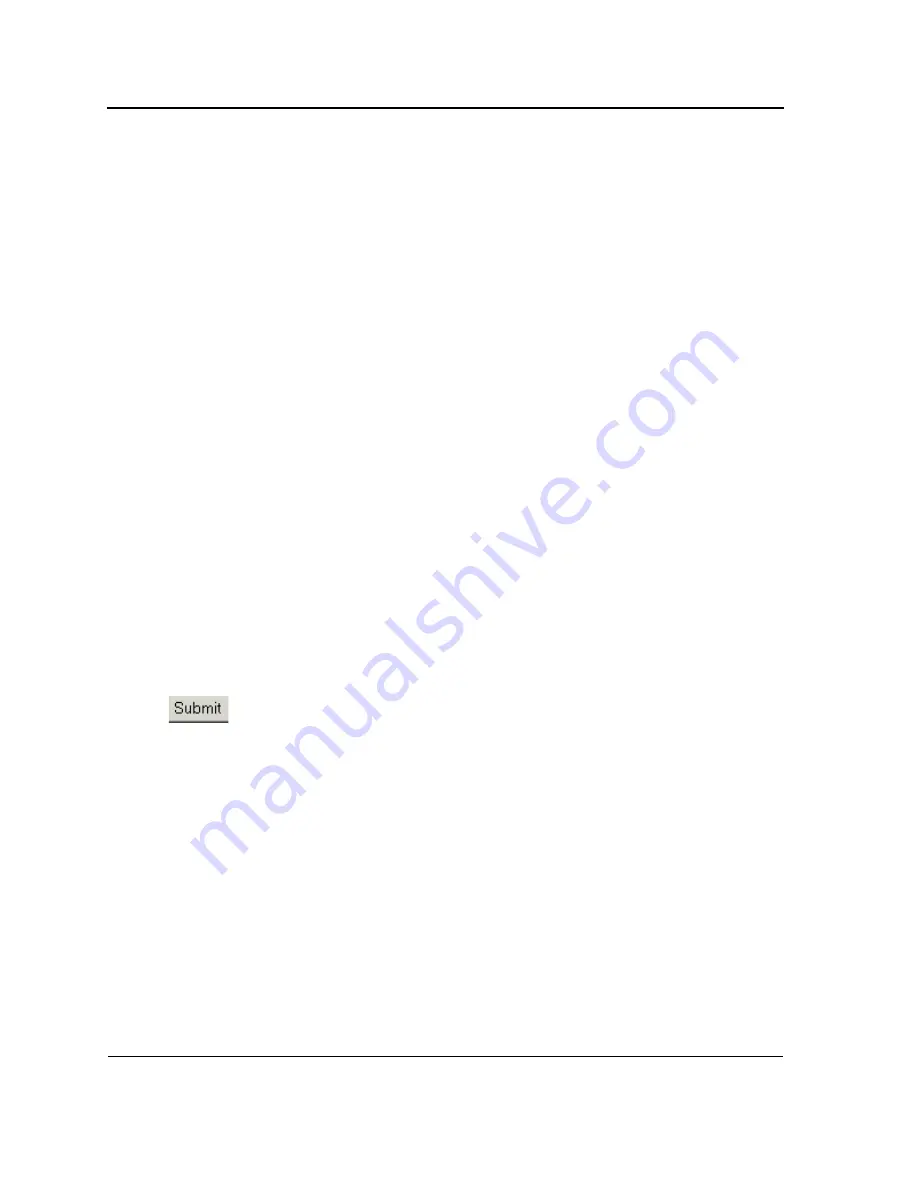
DES-3228PA Embedded Web System User Guide
Page 93
•
Path Cost Default Values
— Specifies the method used to assign default path cost to STP ports. The possi-
ble field values are:
–
Short
— Specifies 1 through 65,535 range for port path cost. This is the default value.
–
Long
— Specifies 1 through 200,000,000 range for port path cost. The default path cost assigned to an
interface varies according to the selected method (
Hello Time
,
Max Age
, or
Forward Delay
).
•
Priority (0-65535)
— Specifies the bridge priority value. When switches or bridges are running STP, each is
assigned a priority. After exchanging BPDUs, the device with the lowest priority value becomes the Root
Bridge. The default value is 32768. The port priority value is provided in increments of 4096.
•
Hello Time (1-10)
— Specifies the device Hello Time. The Hello Time indicates the amount of time in sec-
onds a Root Bridge waits between configuration messages. The default is 2 seconds.
•
Max Age (6-40)
— Specifies the device Maximum Age Time. The Maximum Age Time is the amount of time
in seconds a bridge waits before sending configuration messages. The default Maximum Age Time is
20 seconds.
•
Forward Delay (4-30)
— Specifies the device Forward Delay Time. The Forward Delay Time is the amount of
time in seconds a bridge remains in a listening and learning state before forwarding packets. The default is 15
seconds.
•
Bridge ID
— Identifies the Bridge priority and MAC address.
•
Root Bridge ID
— Identifies the Root Bridge priority and MAC address.
•
Root Port
— Indicates the port number that offers the lowest cost path from this bridge to the Root Bridge.
This field is significant when the bridge is not the Root Bridge. The default is zero.
•
Root Path Cost
— The cost of the path from this bridge to the Root Bridge.
•
Topology Changes Counts
— Specifies the total amount of STP state changes that have occurred.
•
Last Topology Change
— Indicates the amount of time that has elapsed since the bridge was initialized or
reset, and the last topographic change that occurred. The time is displayed in a day-hour-minute-second for-
mat, such as 2 days 5 hours 10 minutes and 4 seconds.
2.
Select
Enable
in the
Spanning Tree State
field.
3.
Select an STP type in the
STP Operation Mode
field.
4.
Define the
BPDU Handling
and
Path Cost Default Values
fields.
5.
Select either the
Hello TIme
,
Max Age
, or
Forward Delay
field.
6.
Click
. STP is enabled, and the device is updated.
Summary of Contents for xStack DES-3228PA
Page 5: ...Page 4 ...
Page 16: ...DES 3228PA Embedded Web System User Guide Page 15 ...
Page 39: ...Initial Configuration Page 38 ...
Page 73: ...Managing Stacking Switching the Stacking Master Page 70 ...
Page 93: ...Defining the Forwarding Database Defining Dynamic Forwarding Database Entries Page 90 ...
Page 107: ...Configuring Spanning Tree Defining Multiple Spanning Tree Page 104 ...
Page 151: ...Configuring IP Information Page 148 ...
Page 159: ...Configuring Multicast Forwarding Defining Multicast Bridging Groups Page 156 ...
Page 181: ...Configuring Quality of Service Configuring Basic Mode Page 178 ...
Page 209: ...Managing System Logs Viewing the Device Memory Logs Page 206 ...
Page 244: ...DES 3228PA Embedded Web System User Guide Page 2 ...
Page 245: ...Page 3 ...
Page 246: ...DES 3228PA Embedded Web System User Guide Page 4 ...
Page 247: ...Page 5 ...
Page 248: ...DES 3228PA Embedded Web System User Guide Page 6 ...
Page 249: ...Page 7 ...
Page 250: ...DES 3228PA Embedded Web System User Guide Page 8 ...
Page 251: ...Page 9 ...
Page 252: ...DES 3228PA Embedded Web System User Guide Page 10 ...
Page 253: ...Page 11 ...
Page 254: ...DES 3228PA Embedded Web System User Guide Page 12 ...
Page 255: ...Page 13 ...
Page 256: ...DES 3228PA Embedded Web System User Guide Page 14 ...
Page 257: ...Page 15 ...
Page 258: ...DES 3228PA Embedded Web System User Guide Page 16 ...
Page 259: ...Page 17 ...
Page 260: ...DES 3228PA Embedded Web System User Guide Page 18 ...
Page 261: ...Page 19 ...
Page 262: ...DES 3228PA Embedded Web System User Guide Page 20 ...
Page 263: ...Page 21 ...
Page 264: ...DES 3228PA Embedded Web System User Guide Page 22 ...
Page 265: ...Page 23 ...
Page 266: ...DES 3228PA Embedded Web System User Guide Page 24 ...
Page 267: ...Page 25 ...
Page 268: ...DES 3228PA Embedded Web System User Guide Page 26 ...
Page 269: ...Page 27 ...






























