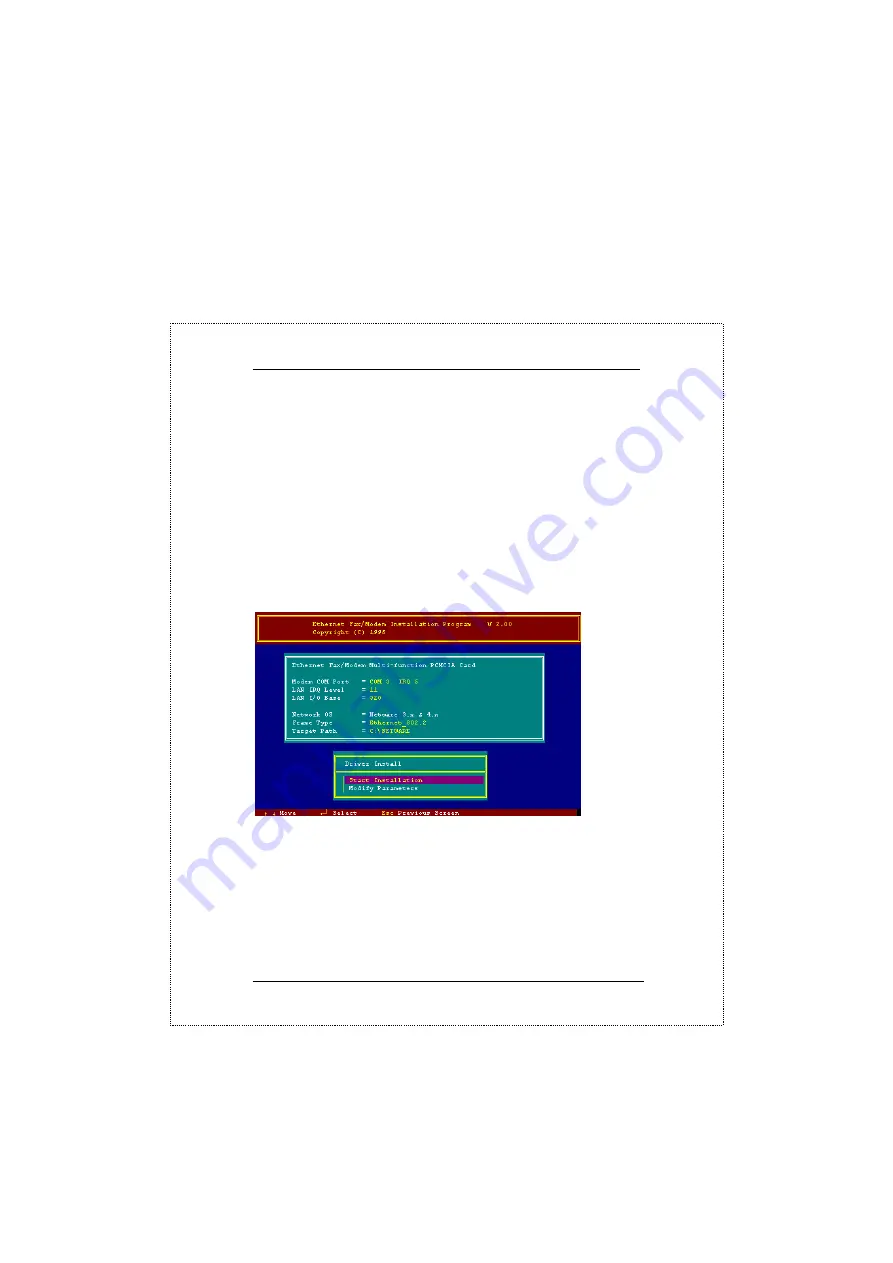
2
INSTALLATION
PLANET ENW-3503 User's Manual
2-3
2.2.1.
Novell Netware Installation
Follow the steps bellow to complete the Novell Netware
installations.
1.Run installation program
INSTALL.EXE
in the driver disk
(for example, A:\INSTALL).
2.Select
Netware 3.x and 4.x Workstation
in the installation
program dialog box.
3.Check the card settings. If current settings are correct, select
Start Installation
and go to step 5. Otherwise, select
Modify Parameters
to change settings.
4.Select the appropriate values then press
Enter
. When you
are finished, press
OK
to exit.
5.Installation program starts installing drivers and
modifying
AUTOEXEC.BAT
and
NET.CFG.
Select
Yes
then press
Enter
to modify the files.
6. Now, the installation is completed.
7. Restart your computer to make Netware
connections.
Summary of Contents for ENW-3503
Page 1: ...PLANET ENW 3503 User s Manual ENW 3503 Ethernet Fax Modem Multifunction PC Card User s Manual ...
Page 6: ......
Page 32: ......
Page 44: ......
Page 47: ...Appendix B PLANET ENW 3503 User s Manual 7 3 ...
Page 48: ......




























