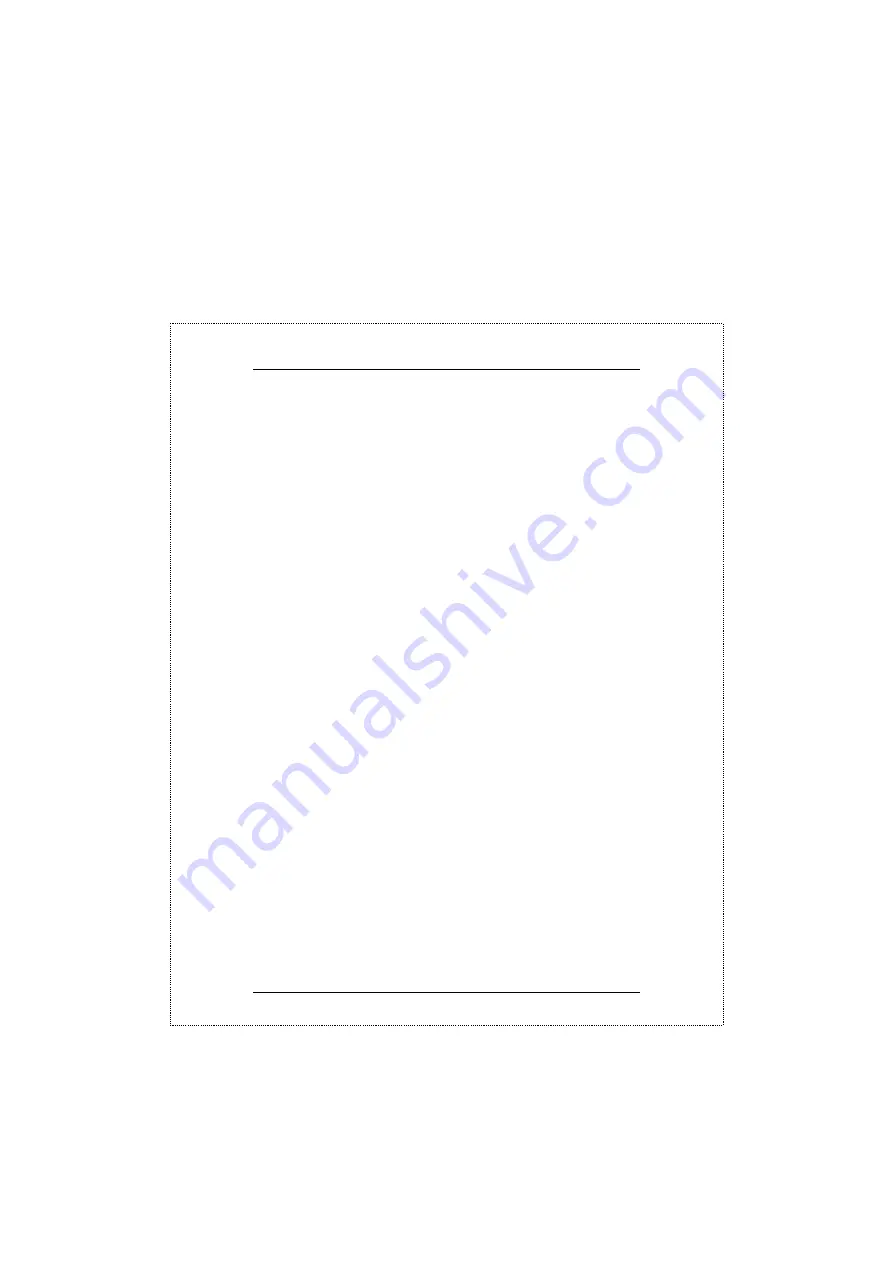Summary of Contents for ENW-3503
Page 1: ...PLANET ENW 3503 User s Manual ENW 3503 Ethernet Fax Modem Multifunction PC Card User s Manual ...
Page 6: ......
Page 32: ......
Page 44: ......
Page 47: ...Appendix B PLANET ENW 3503 User s Manual 7 3 ...
Page 48: ......