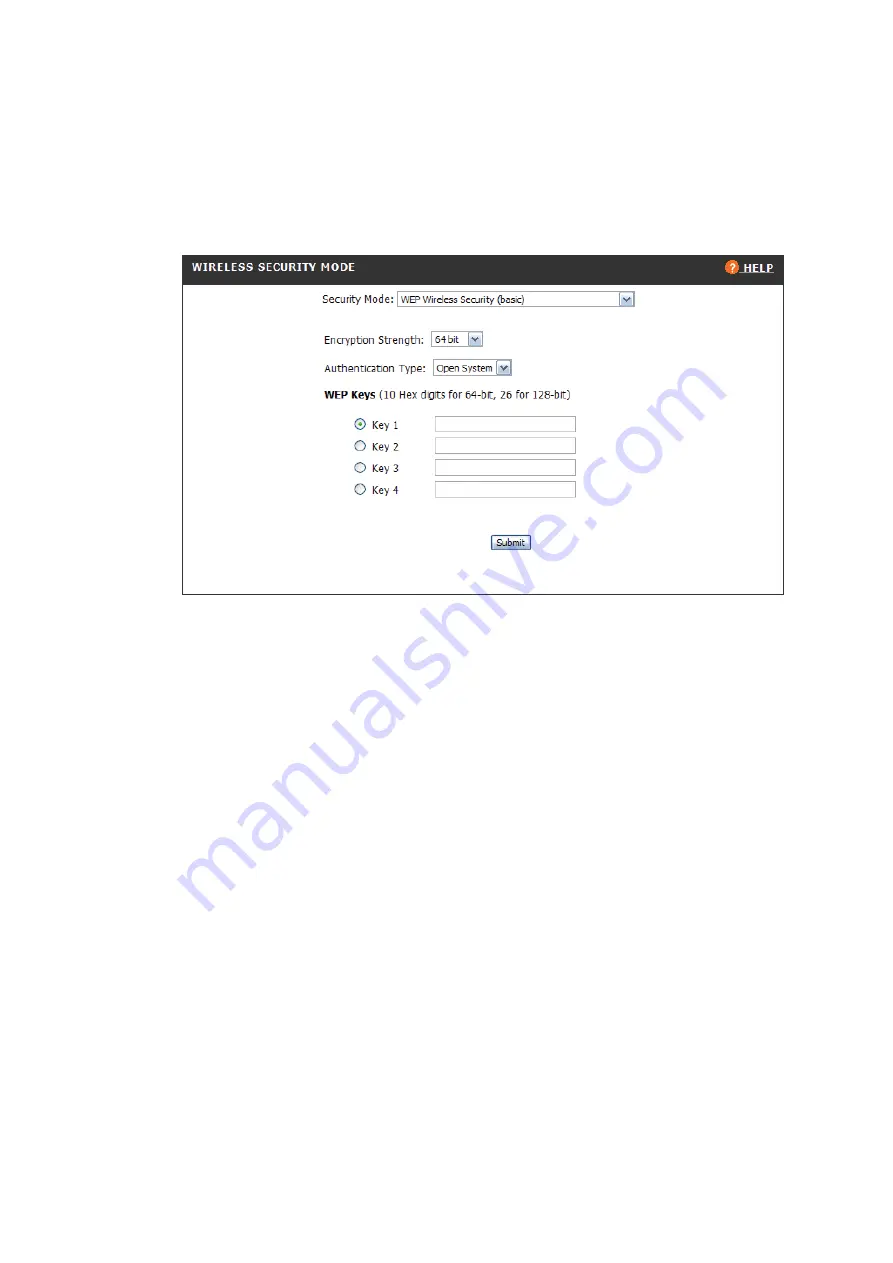
DIR-430 RangeBooster G Wireless Router User’s Guide
Version : 1
.0
ȱ
WEP Wireless Security
WEP is the first generation wireless security. The figure below shows the WEP
configuration information. You should choose the encryption bit length from the
drop-down menu from one of the 64, 128 bit lengths. The more the bit length,
the higher the security offered.
Authentication Type:
Select “open system” or “shared key”.
Open system authentication is a very basic form of authentication that consists of
a simple authentication request containing the station ID and an authentication
response containing success or failure. Upon success both stations are considered
mutually authenticated.
Shared key authentication is predicated on the fact that both stations taking part
in the authentication process have the same "shared" key. It is assumed that the
secret key has been distributed to both the transmitting and receiving stations by
some secure means.
If you wish to allow access to the wireless PCs/laptops/PDAs based on their type,
you may choose “automatic” entry from the drop-down list.
Keys
specified on the configuration are useful in encrypting between your
gateway and its wireless clients. You may specify 10 hex digits (0-9, A-F or a-f) if
you selected 64-bit encryption key length, or 26 hex digits if selected 128-bit
encryption key length. If the authentication type is shared, the keys are also used
for the authentication. You can have four keys that can be configured between
your access point and its wireless clients. Select a key to be used for
encrypting/authenticating the wireless traffic.
Page
ȱ
34
ȱ
of
ȱ
103
ȱ
















































