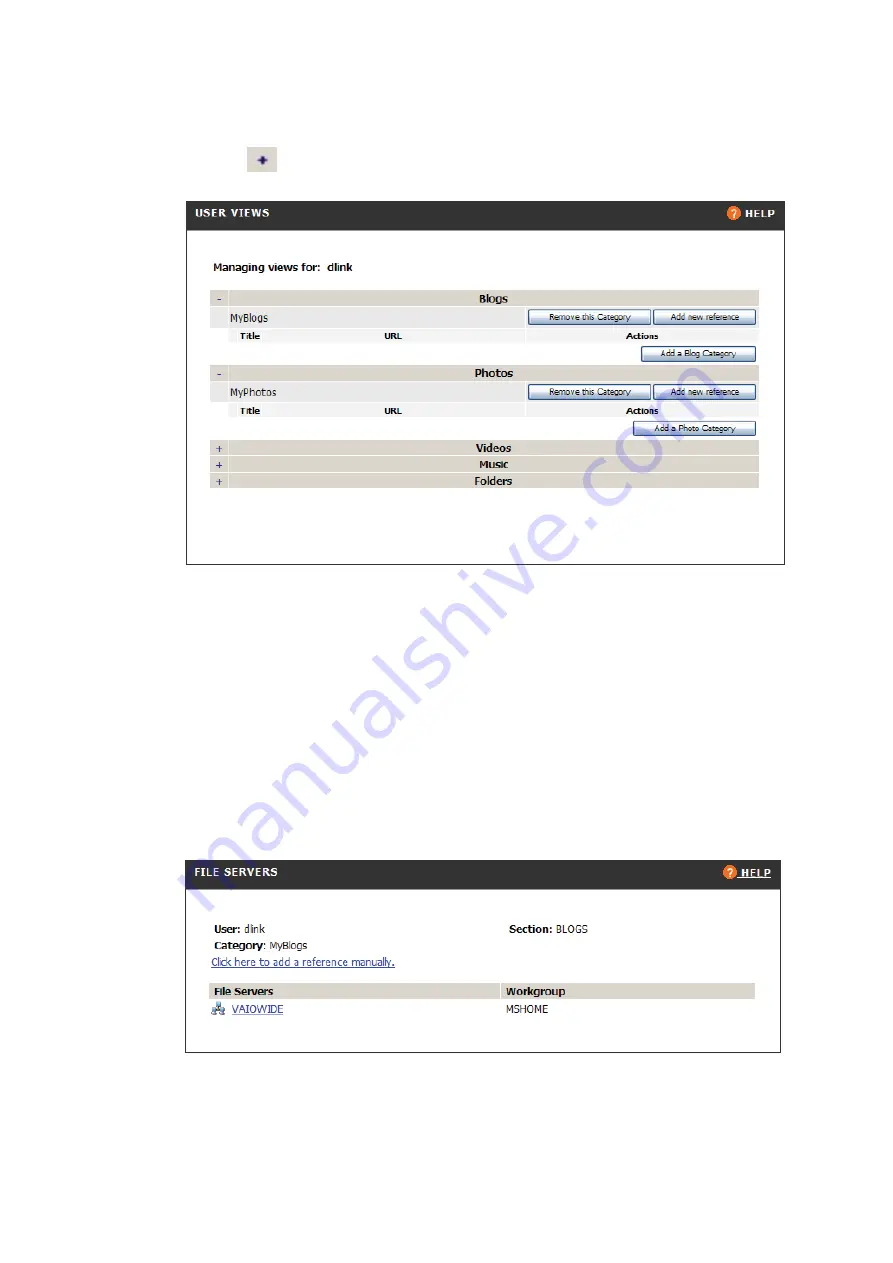
DIR-430 RangeBooster G Wireless Router User’s Guide
Version : 1
.0
ȱ
Click on
to see user views of corresponding section. Refer to the example on
the following page relating to views of the blogs & Photos section.
Add a Category
You can add a category to the sections by clicking on the corresponding
Add a
Category
button and providing a suitable name to the respective category as
shown in above.
Remove a Category
You can remove the category by clicking on the
Remove this category
button.
This action removes all the references in the selected category. You can also
remove a reference by clicking on the delete button present in the same row of
the reference.
Add new reference
Within each category, you can add new references by clicking on
Add new
reference
as shown in above.
Page
ȱ
55
ȱ
of
ȱ
103
ȱ






























