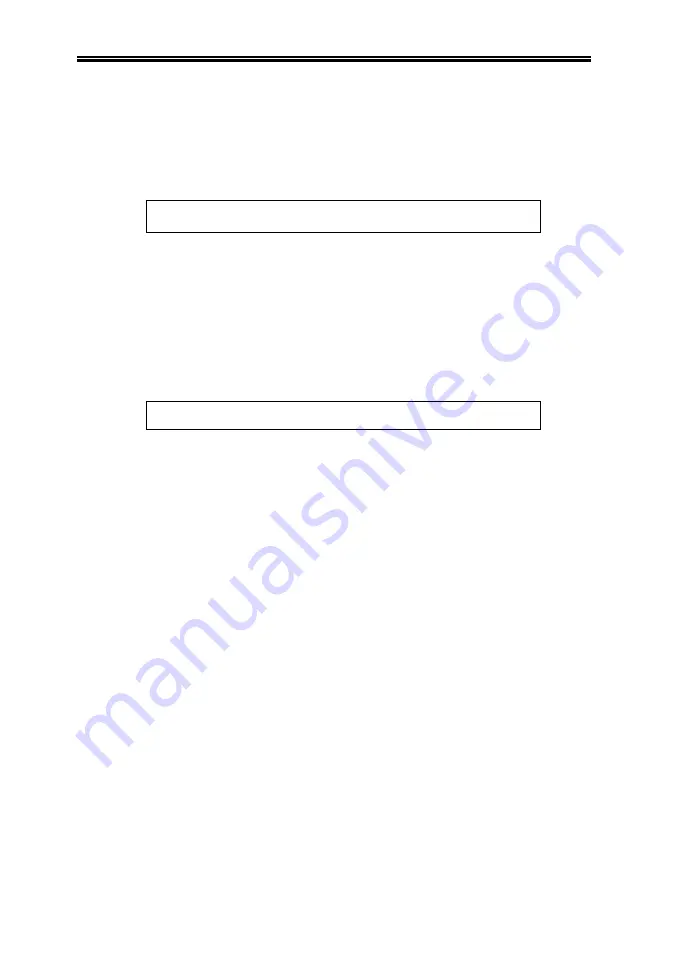
In this menu, the number of rings after which the system will answer the
call is specified, for each security mode. For double-ring cadences, each
double-ring is normally counted as one ring, unless the interval between
each double-ring is too long (more than around 0.6 seconds), in which
case the double-ring is counted as 2 rings.
When 0 to 3 is pressed to select the security mode, the voice menu says
(e.g.)
4 rings, enter new number and # key
Enter the new ring count and #, or just # to leave the number
unchanged.
Record Time (1,2)
This menu allows you to set the recording time limit for all the message
types; Greeting Message, User name, Incoming Messages, and Reminder
messages. Setting a time limits prevents long messages from using up
Comforts recording message limit of 10 minutes. Comfort will say the
current setting e.g.
60 seconds, enter new number and # key
Enter the new time limit in seconds or just # to leave the value
unchanged. The time limit set is common to all messages.
If the recorded message is shorter than the allocated time limit, only the
time taken by the actual message will be used up, and not the full time
allocated for the message.
Record Greeting Message (1,3)
You may record a greeting message for your callers using this menu.
Only one greeting message is kept, so if you record a greeting message,
it will be recorded over any existing greeting message. This menu is also
available in the User Menu (2 - Messages, 6 -Answering Machine, 4 -
Record Greeting Message).
If no Greeting Message is recorded and no mailboxes are set up,
the Answering machine will not record messages. The system
will answer calls by saying "Please Sign In".
Hear Greeting Message (1,4)
Use this menu to hear the current greeting message, or the one you
have just recorded. This menu is also available in the User Menu (
2,
Messages ..6, Answering Machine.. 5, Hear Greeting Message).
Comfort II User Manual
79







































