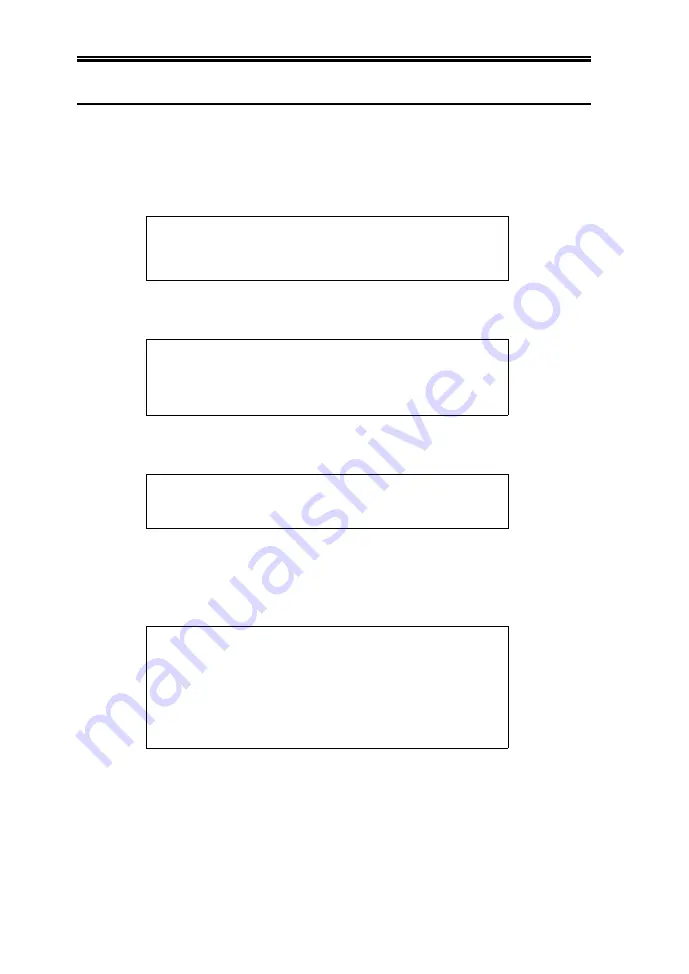
Home Control (4)
In this menu, all the appliances controlled by the system will be
announced.
Depending on the system provided by the installer, the Home Control
Menu may be split up into a maximum of 3 groups of appliances. E.g.
Lights, Air-conditioning, heating etc. The Menu will be like this:
Press 0 for Lights
1 for Air conditioner
2 for Appliances
Pressing 0 (for Lights will then bring you to the next level where you can
select the device or appliance, e.g.
Press 1 for Living Room Lights
2 for Garden Lights
3 for Bedroom Lights
4 for Stair Lights
Select the appliance or function given by the menu (say 2), and the voice
menu allow you to select the action desired:
Bedroom Lights
Press 0 for Off, 1 for On,
Press # for previous menu
Just press the key to select the desired function.
If there are fewer than 10 appliances to control, the appliances may not
be organized into groups; instead they may all come under a single
Home control menu, e.g.
Press 1 for Living Room Lights
2 for Gate
3 for Hi-Fi
4 for airconditioner
5 for Garden Lights
6 for Bedroom Lights
7 for Heating
The Home Control menu is programmed by the installer according to
your specific requirements.
Comfort II User Manual
73






























