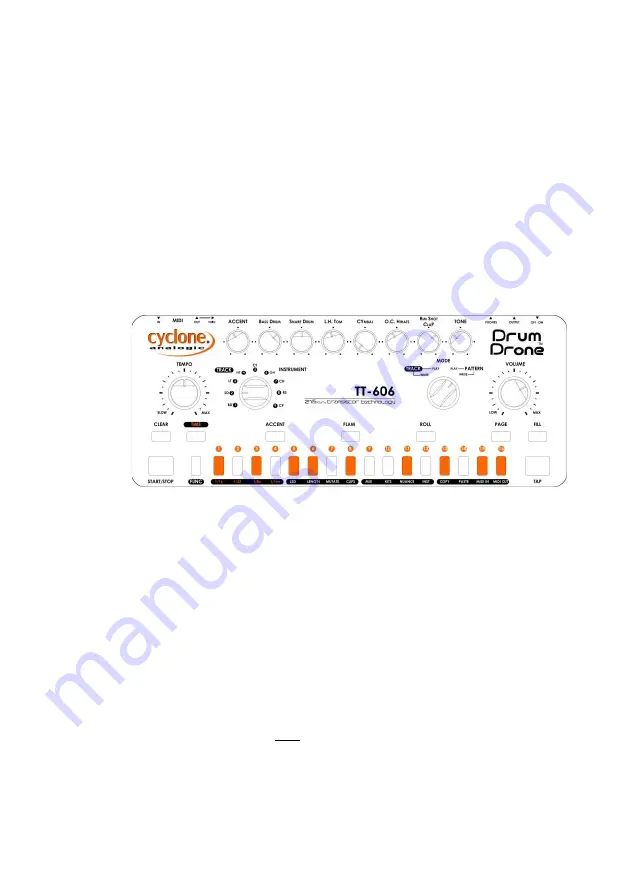
15
We'll use a simple snare drum pattern to demonstrate the modifiers and
the different ways you can edit them.
1. With the sequencer stopped, set the Mode switch to Pattern
Write mode and choose an empty pattern slot. Make sure that
the Accent and Snare Drum
Level Control
knobs are set to
about 50%.
2. Press
[START/STOP]
to start the sequencer.
3. Set the
Track/Instrument
switch to Snare Drum (SD).
4. Press these buttons to program the basic rhythm:
[1]
,
[3]
,
[5]
,
[6]
,
[8]
,
[11]
,
[13]
,
[15]
, and
[16]
.
5. Press
[ACCENT]
to enter accent programming mode. Press
[1]
,
[5]
,
[13]
, and
[15]
to add accent to those steps. The buttons for
these steps will show a red color. These steps will sound louder
when the pattern plays.
6. Press
[FLAM]
to enter flam programming mode. Press
[TAP]
as
the pattern plays to add the flam effect to some steps of the
pattern or to add new flammed steps. Press
[FLAM]
again to exit.
7. Press and hold
[ROLL]
, then press
[16]
. Release both buttons.
Listen for the roll effect on step 16.
Tip!
Steps can be accented and have flam or roll applied too.
However, both flam and roll cannot be applied to the same step.
Summary of Contents for Beat Bot TT-78
Page 1: ...English Version 0 9 9 2016...






























