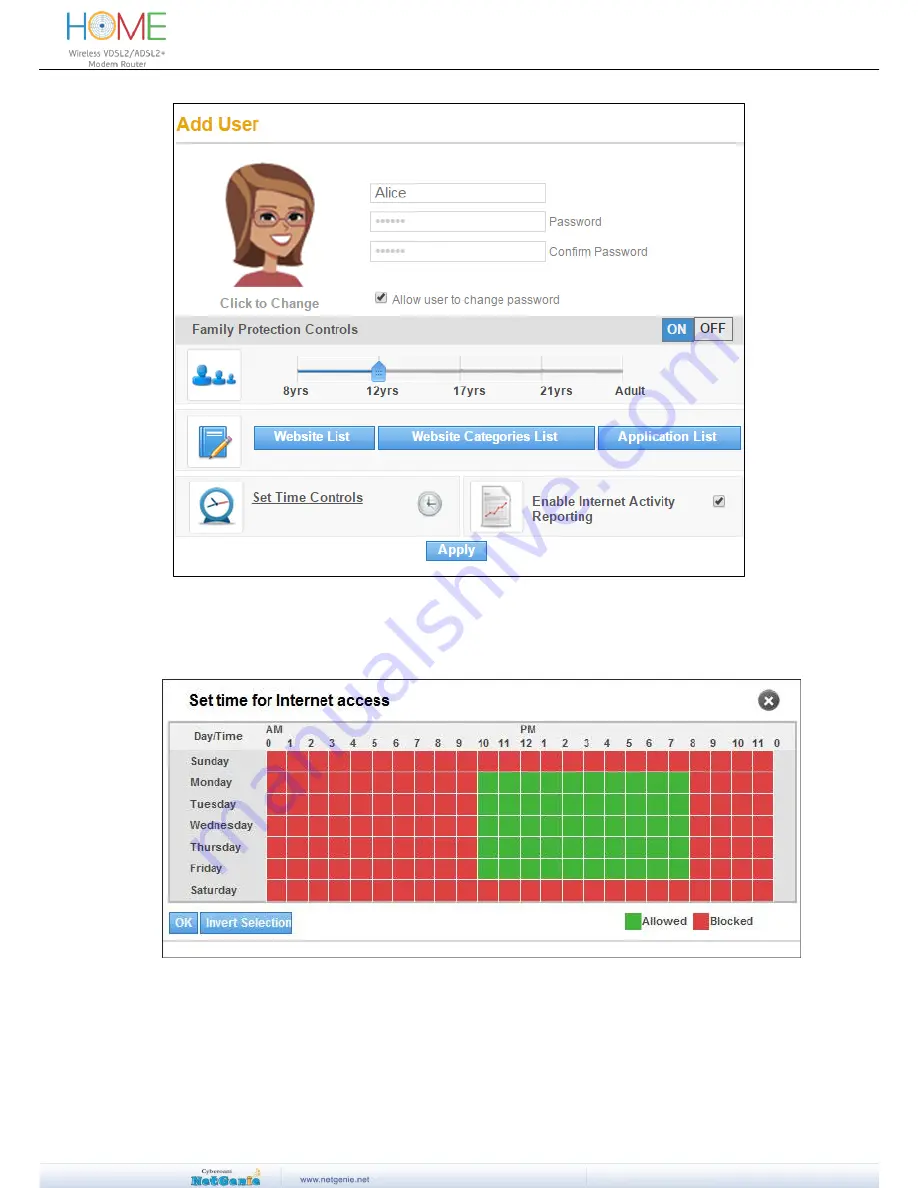
User Guide
Screen
– Set Time Controls
3.
Click “
Set Time Controls
” link to set Internet access timing for that user. Select the time interval
that is to be allowed as shown in the figure below.
4. Click
OK
to set time interval and
Apply
on the edit user page to save changes for the user.