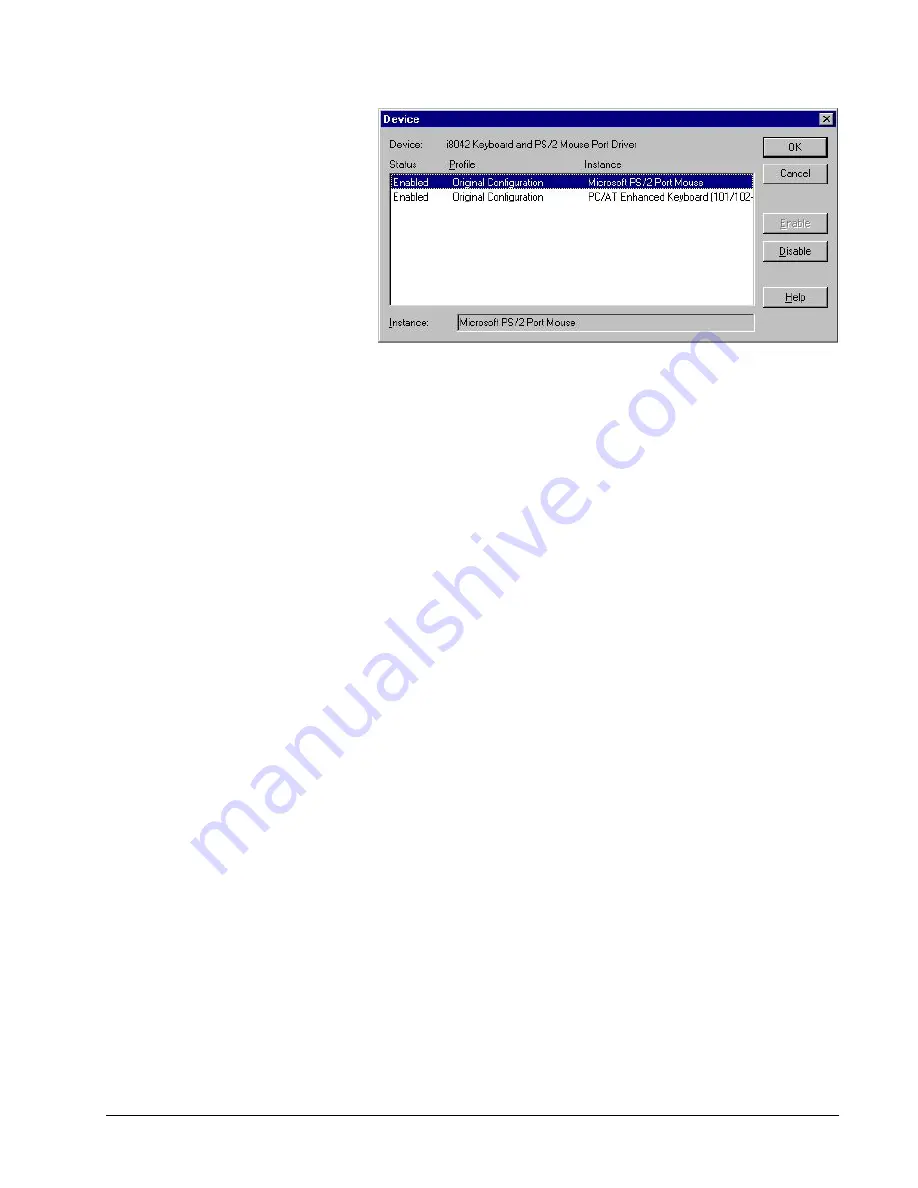
•
•
CSS Laboratories
Section 3 – Maintenance and Troubleshooting
•
25
Figure 15—Windows NT Device Window
5.
Click the
Disable
button if the device is enabled and is still not
functioning properly.
6.
Adjust the resource settings as necessary using the BIOS setup utility.
The resource settings include the IRQ and the I/O address currently in use by the
device. This often is where a device problem can occur, as the IRQ or the I/O
address settings can be the same as those for another device on the system.
If there is a device conflict, reinstalling the software drivers will usually reassign
IRQs and I/O addresses and often will resolve the conflict and the problem.
Windows NT does not provide direct control of device resource allocations or
hardware conflict information. Individual devices must be installed using the BIOS
utilities. See
BIOS
Configuration
for more information.
Windows 2000 addresses this deficiency, and provides more detailed system
information and greater device installation control from within the operating system.
Troubleshooting Tables
The following tables list common problems and the basic handlings to resolve those
problems. The handlings are only the most likely steps to take, suggested guidelines.
Use them in conjunction with the direct inspection and system utilities tools
discussed earlier.






























