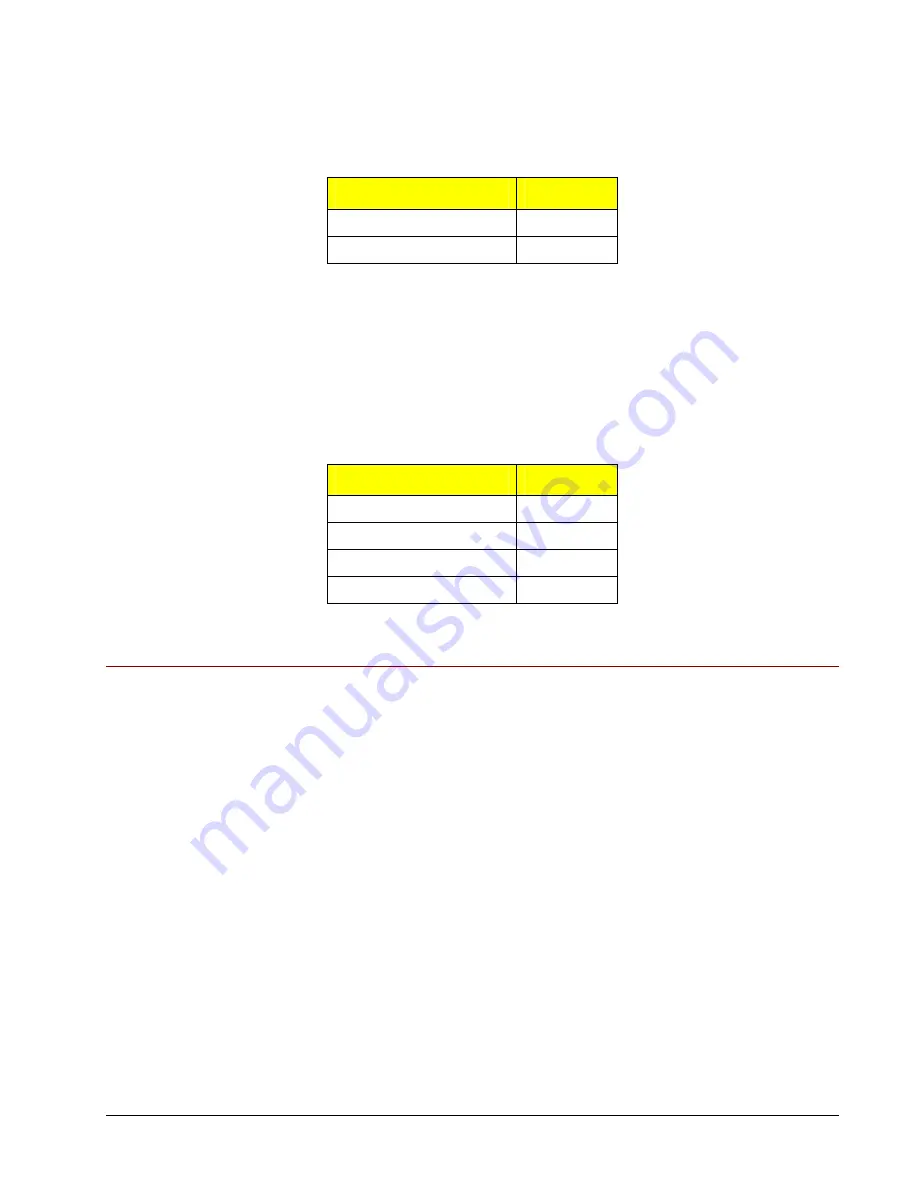
•
•
CSS Laboratories
Section 2 – Using the SBP-205
•
17
To set keyboard power on:
Keyboard Power On, JP6
Status
Pins
Enable 1-2
Disable 2-3
To set CPU clock speed::
The Pentium III processor automatically adjusts processor speed ratios. There is no
need to reset jumper switches to match the bus speed and the processor clock speed.
With a Pentium II processor, jumper settings are used to multiply the bus speed to
match the processor clock speed. The SBP-205 provides a chart stamped on the
board which gives the processor speed ratios at different settings of jumper JP7.
CPU Clock, JP7
Status
Pins
Auto 1-2,
3-4
66 5-6
100 7-8
133 9-10
BIOS Configuration
BIOS Configuration Overview
The SBP-205 features an AMI BIOS with built-in CMOS setup for system
parameters, peripheral management and PCI bridge and interrupt steering.
The MaxPro tower servers and ProRack rackmount systems with the SBP-205
installed automatically detect and configure PCI-compliant adapters while booting.
The BIOS automatically sets the adapter IRQ levels and I/O addresses each time the
computer starts.
Resource configuration is complete when the operating system starts. If the system
displays an error while booting, it may require additional steps to configure.
Access the BIOS setup by pressing the
[Delete]
key after the POST memory test
begins and before the operating system boot begins.
The following illustration shows the menus available from the BIOS setup utility
main menu.
In all menus, use the up and down arrow (
↑↓
) keys on the keyboard to select an item.
Use the
<PgUp>
and
<PgDn>
keys to toggle options for a given item.




































