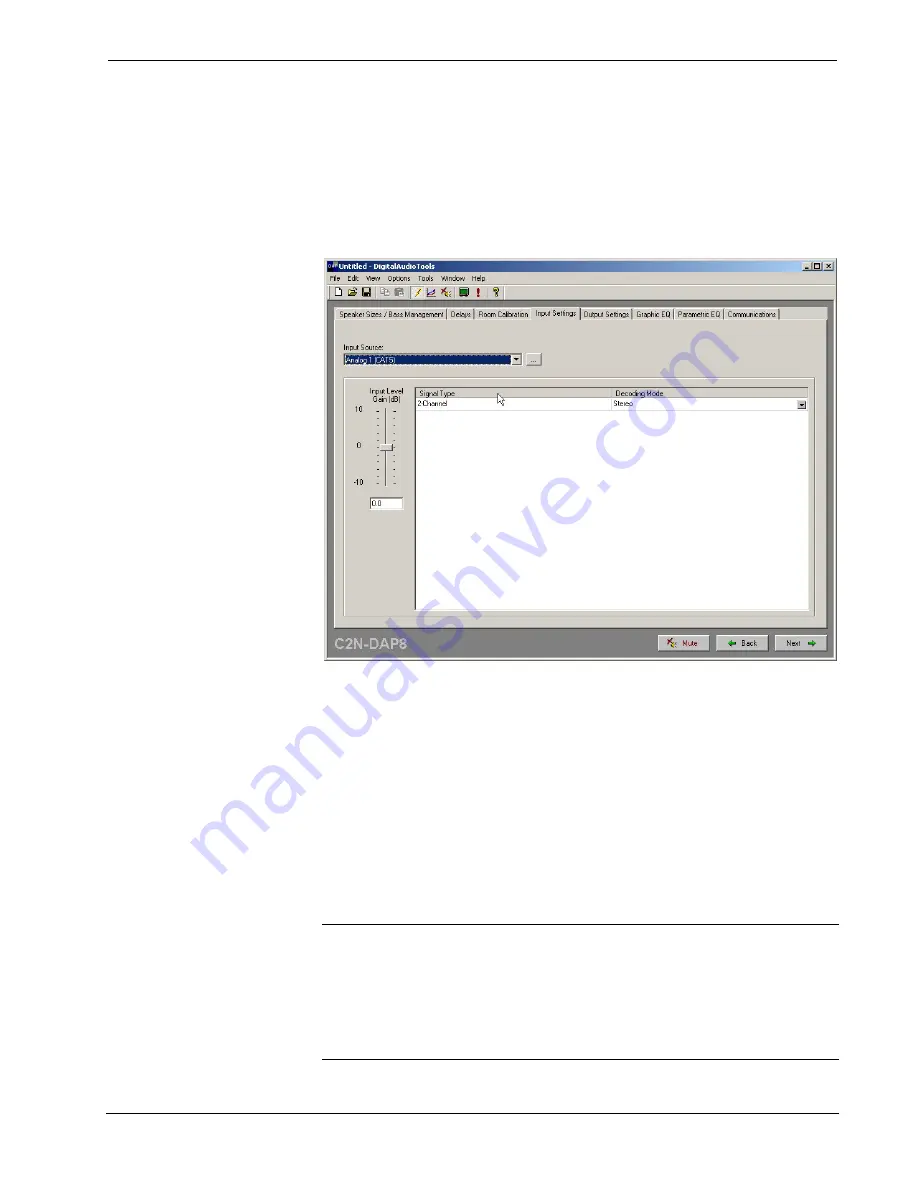
Digital Audio Processor
Crestron
C2N-DAP8
28
•
Digital Audio Processor: C2N-DAP8
Operations Guide - DOC. 8186
Input Settings
This screen allows you to set the input levels for analog audio sources. Using the
Input Level Gain (dB)
adjustment properly lets you compensate for analog sources
with different input levels to obtain a seamless transition between sources at a given
volume level. This screen also allows you to specify decoding modes for the various
analog and digital inputs.
Selecting the button to the right of the
Input Source
pull-down list produces a
window with a field where you can enter a specific name, such as CD Changer,
VCR, or DVD, to help you keep track of multiple sources.
Each input source signal type can be assigned a specific decoding mode. The signal
type for all analog sources is 2-channel. You can assign a decoding mode to each
analog source via the
Decoding Mode
drop-down list. For example, you may want
the input from your CD Changer to always be played in DTS-Neo:6 Music mode.
The C2N-DAP8 automatically recognizes the signal type that appears on its digital
input sources. You can select the preferred decoding mode for each input type for
each source from among the available types. Certain types have limited decoding
modes available. For example, a DTS-ES Discrete input is limited to the DTS-ES
Discrete or user controlled decoding modes. Refer to the table on the next page for a
complete listing of the input modes and corresponding available decoding modes.
NOTE:
The availability of decoding modes depends on your primary configuration
mode (5.1, 6.1, 7.1) and your speaker configuration settings. The available decoding
modes listed in the above table are based on a 7.1 primary configuration, with all
speakers selected as
Large
and the subwoofer selected as
Present
.
NOTE
: For configuration settings, one or more signal type(s) and decoding mode(s)
are dimmed to indicate they are not applicable.






























