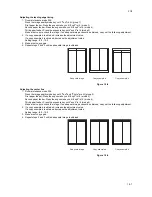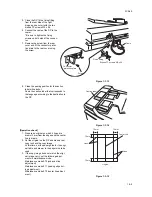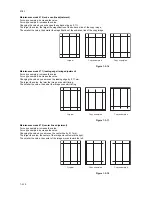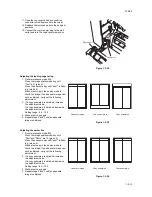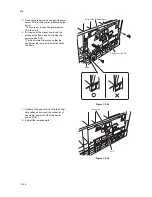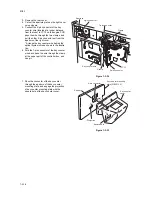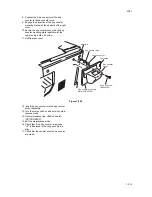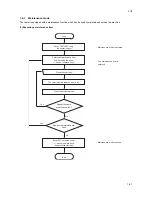2C9-6.0
1-3-11
1-3-5 Installing the duplex unit (option)
<Procedure>
1. Open the left cover.
2. Remove the stop ring and the strap from the rear side.
3. Restore the conveyor section.
4. Remove the pin and plate, and then remove the stopper from the front side.
5. Open the left cover until it is put horizontally.
Figure 1-3-19
6. Turn the wire guide section of the duplex
unit in the direction indicated by the arrow.
Figure 1-3-20
7. Insert the axis sections of the duplex unit
into the Ushape grooves of the conveyer
unit.
Figure 1-3-21
Plate
Left cover
Strap
Stop
ring
Pin
Stopper
Wire guide section
Duplex unit
Axis section
Axis section
Summary of Contents for CS-1620
Page 1: ...SERVICE MANUAL Published in June 05 2C970946 Revision 6 CS 1620 2020...
Page 4: ...This page is intentionally left blank...
Page 10: ...This page is intentionally left blank...
Page 48: ...2C9 4 1 4 7 This page is intentionally left blank...
Page 61: ...2C9 4 1 4 18 This page is intentionally left blank...
Page 73: ...2C9 4 1 4 28 This page is intentionally left blank...
Page 84: ...2C9 4 1 4 37 This page is intentionally left blank...
Page 94: ...2C9 4 1 4 45 This page is intentionally left blank...
Page 147: ...2C9 4 1 6 16 This page is intentionally left blank...
Page 173: ...2C9 6 0 1 6 40 This page is intentionally left blank...
Page 235: ......