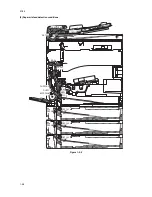2C9
1-4-42
U911
: Off,
: On,
: Flashing
Clearing copy counts by paper size
1. Select the paper size to clear the count.
2. Display "CLE" using the copy exposure adjustment keys.
3. Press the start key. The count is cleared.
Clearing copy counts for all paper size
1. Select group 13.
2. Press the start key. The counts are cleared.
Completion
Press the stop/clear key. The indication for selecting a maintenance item No. appears.
U927
Clearing accounting counter
Description
Clears the total count and the scanner count. The counts, however, can be cleared only one time. If either of
the total count or the scanner count exceeds 1,000, this mode cannot be run.
Purpose
To start the counters with value 0 when installing the machine.
Method
1. Press the start key. If the counters have been already cleared or either of the total counter or the scan-
ner counter exceeds 1,000, this mode cannot be run and "nG" is displayed.
2. Select "on" using the zoom +/- keys.
3. Press the start key. The accounting counter is cleared.
Completion
To exit this maintenance item without clearing the data, press the stop/clear key. The indication for selecting a
maintenance item No. appears.
Maintenance
item No.
Description
Image mode LED
(group No.)
Copy exposure
indicator
Copy quantity display (count value)
9
Exp. 1 (lit)
Exp. 2 (lit)
Exp. 3 (lit)
Exp. 4 (lit)
“-Lg” display the Legal size
First 3 digits of Legal size copy count
Last 3 digits of Legal size copy count
Clearing the count (CLE)
10
Exp. 1 (lit)
Exp. 2 (lit)
Exp. 3 (lit)
Exp. 4 (lit)
“-Lt” display the Letter size
First 3 digits of Letter size copy count
Last 3 digits of Letter size copy count
Clearing the count (CLE)
11
Exp. 1 (lit)
Exp. 2 (lit)
Exp. 3 (lit)
Exp. 4 (lit)
“-St” display the Statement size
First 3 digits of Statement size copy count
Last 3 digits of Statement size copy count
Clearing the count (CLE)
12
Exp. 1 (lit)
Exp. 2 (lit)
Exp. 3 (lit)
Exp. 4 (lit)
“-ot” display the other size
First 3 digits of other size copy count
Last 3 digits of other size copy count
Clearing the count (CLE)
13
Exp. 1 (lit)
Clearing all counts (CLE)
Display
Operation
- - -
Canceling the clearing
on
Executing the clearing
Summary of Contents for CS-1620
Page 1: ...SERVICE MANUAL Published in June 05 2C970946 Revision 6 CS 1620 2020...
Page 4: ...This page is intentionally left blank...
Page 10: ...This page is intentionally left blank...
Page 48: ...2C9 4 1 4 7 This page is intentionally left blank...
Page 61: ...2C9 4 1 4 18 This page is intentionally left blank...
Page 73: ...2C9 4 1 4 28 This page is intentionally left blank...
Page 84: ...2C9 4 1 4 37 This page is intentionally left blank...
Page 94: ...2C9 4 1 4 45 This page is intentionally left blank...
Page 147: ...2C9 4 1 6 16 This page is intentionally left blank...
Page 173: ...2C9 6 0 1 6 40 This page is intentionally left blank...
Page 235: ......