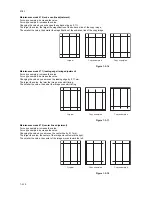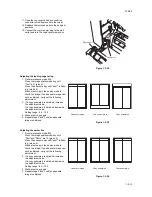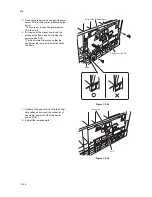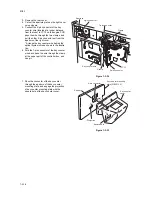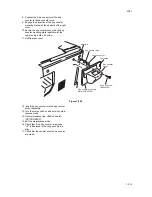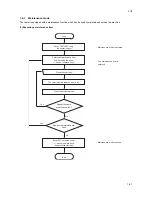2C9-4
1-4-5
(3) Contents of maintenance mode items
Maintenance
item No.
Description
U000
Outputting an own-status report
Description
Outputs lists of the current settings of the maintenance items, and paper jam and service call occurrences.
Purpose
To check the current setting of the maintenance items, or paper jam or service call occurrences. Before initial-
izing the backup RAM, output a list of the current settings of the maintenance items to reenter the settings
after initialization or replacement.
Method
1. Press the start key. A selection item appears.
2. Select the item to be output using the copy exposure adjustment keys.
3. Press the start key. The test copy mode is entered and a list is output.
When A4/11" x 8
1/2
" paper is available, a report of this size is output. If not, specify the paper feed loca-
tion.
When output is complete, the selected item appears.
Completion
Press the stop/clear key while a selection item is displayed. The indication for selecting a maintenance item
No. appears.
U001
Exiting the maintenance mode
Description
Exits the maintenance mode and returns to the normal copy mode.
Purpose
To exit the maintenance mode.
Method
Press the start key. The normal copy mode is entered.
U002
Setting the factory default data
Description
Restores the machine conditions to the factory default settings.
Purpose
To move the mirror frame of the scanner to the position for transport (position in which the
frame can be fixed).
Method
1. Press the start key. "on" appears.
2. Press the start key.The mirror frame of the scanner returns to the position for transport.
Completion
The power switch turns off.
Display
Output list
d-L
List of the current settings of the maintenance modes
J-L
List of the paper jam occurrences
C-L
List of the service call occurrences
Summary of Contents for CS-1620
Page 1: ...SERVICE MANUAL Published in June 05 2C970946 Revision 6 CS 1620 2020...
Page 4: ...This page is intentionally left blank...
Page 10: ...This page is intentionally left blank...
Page 48: ...2C9 4 1 4 7 This page is intentionally left blank...
Page 61: ...2C9 4 1 4 18 This page is intentionally left blank...
Page 73: ...2C9 4 1 4 28 This page is intentionally left blank...
Page 84: ...2C9 4 1 4 37 This page is intentionally left blank...
Page 94: ...2C9 4 1 4 45 This page is intentionally left blank...
Page 147: ...2C9 4 1 6 16 This page is intentionally left blank...
Page 173: ...2C9 6 0 1 6 40 This page is intentionally left blank...
Page 235: ......