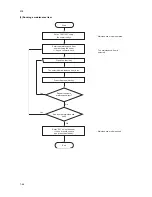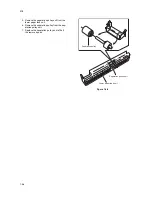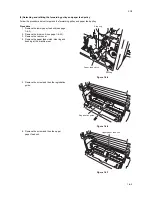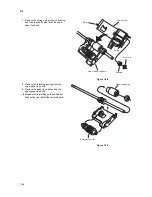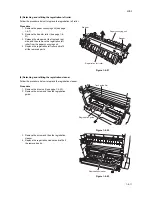2C9-6.0
1-5-29
(5)
The scanner motor
does not operate.
Broken scanner motor coil.
Check for continuity across the coil. If none, replace the scanner
motor.
Poor contact in the scanner
motor connector terminals.
Reinsert the connector. Also check for continuity within the con-
nector cable. If none, remedy or replace the cable.
(6)
Cooling fan motor 1
does not operate.
Broken cooling fan motor 1
coil.
Check for continuity across the coil. If none, replace cooling fan
motor 1.
Poor contact in the cooling
fan motor 1 connector ter-
minals.
Reinsert the connector. Also check for continuity within the con-
nector cable. If none, repair or replace the cable.
(7)
Cooling fan motor 2
does not operate.
Broken cooling fan motor 2
coil.
Check for continuity across the coil. If none, replace cooling fan
motor 2.
Poor contact in the cooling
fan motor 2 connector ter-
minals.
Reinsert the connector. Also check for continuity within the con-
nector cable. If none, repair or replace the cable.
(8)
The paper feed
clutch does not oper-
ate.
Broken paper feed clutch
coil.
Check for continuity across the coil. If none, replace the paper
feed clutch.
Poor contact in the paper
feed clutch connector termi-
nals.
Reinsert the connector. Also check for continuity within the con-
nector cable. If none, remedy or replace the cable.
Defective engine PCB.
Run maintenance item U032 and check if YC8-3 on the engine
PCB goes low. If not, replace the engine PCB.
(9)
The bypass paper
feed solenoid does
not operate.
Broken bypass paper feed
solenoid coil.
Check for continuity across the coil. If none, replace the bypass
paper feed solenoid.
Poor contact in the bypass
paper feed solenoid con-
nector terminals.
Reinsert the connector. Also check for continuity within the con-
nector cable. If none, remedy or replace the cable.
Defective engine PCB.
Run maintenance item U032 and check if YC8-5 on the engine
PCB goes low. If not, replace the engine PCB.
(10)
The cleaning lamp
does not turn on.
Poor contact in the cleaning
lamp connector terminals.
Reinsert the connector. Also check for continuity within the con-
nector cable. If none, remedy or replace the cable.
Defective cleaning lamp.
Check for continuity. If none, replace the cleaning lamp.
Defective engine PCB.
If the cleaning lamp turns on when YC3-7,8 on the engine PCB is
held low, replace the engine PCB.
(11)
The exposure lamp
does not turn on.
Poor contact in the expo-
sure lamp connector termi-
nals.
Reinsert the connector. Also check for continuity within the con-
nector cable. If none, remedy or replace the cable.
Defective inverter PCB.
Run maintenance item U061 and check if the exposure lamp turns
on with YC1-1 and YC1-6 on the inverter PCB go low. If not,
replace the inverter PCB.
Defective engine PCB.
Run maintenance item U061 and check if YC17-1 and YC17-6 on
the engine PCB goes low. If not, replace the engine PCB.
Problem
Causes
Check procedures/corrective measures
Summary of Contents for CS-1620
Page 1: ...SERVICE MANUAL Published in June 05 2C970946 Revision 6 CS 1620 2020...
Page 4: ...This page is intentionally left blank...
Page 10: ...This page is intentionally left blank...
Page 48: ...2C9 4 1 4 7 This page is intentionally left blank...
Page 61: ...2C9 4 1 4 18 This page is intentionally left blank...
Page 73: ...2C9 4 1 4 28 This page is intentionally left blank...
Page 84: ...2C9 4 1 4 37 This page is intentionally left blank...
Page 94: ...2C9 4 1 4 45 This page is intentionally left blank...
Page 147: ...2C9 4 1 6 16 This page is intentionally left blank...
Page 173: ...2C9 6 0 1 6 40 This page is intentionally left blank...
Page 235: ......