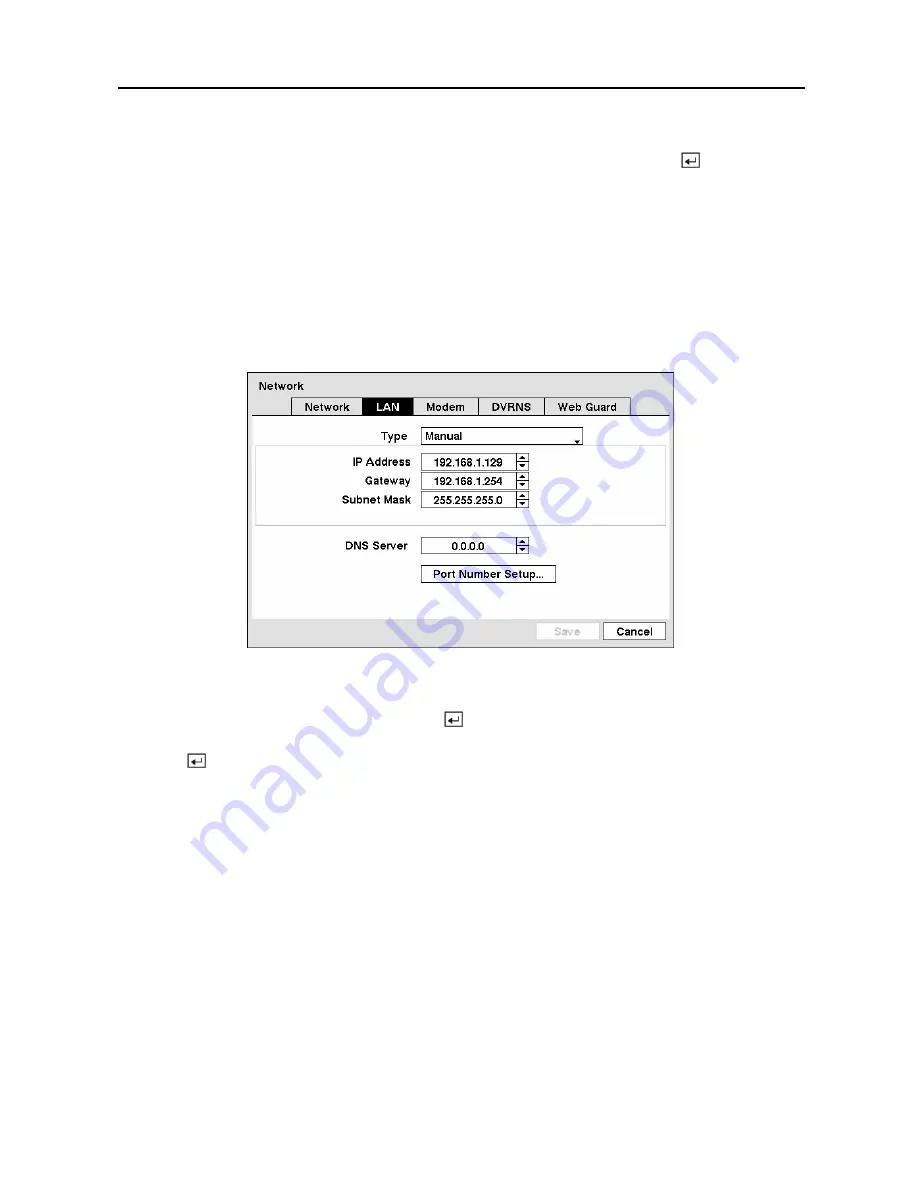
Digital Video Recorder
31
The DVR supports two-way audio communications between a local system and a PC running
RAS. Highlighting the box beside
Remote Audio Channel
and pressing the button allows
you to select the audio channel that sends audio to the remote site. Selecting
Select From RAS
will send audio of the channel selected from RAS.
NOTE: Depending on network conditions, audio might be interrupted or out of
synchronization during transmission.
LAN Setup Screen
Highlight the
LAN
tab, and the LAN screen displays.
Figure 44 — LAN (Manual) setup screen.
Highlight the box beside
Type
and press the button. You can select the type of network
configuration from:
Manual
,
DHCP
and
ADSL (with PPPoE)
. Select the desired type and
press the button.
Selecting
Manual
from the Type allows you to set up LAN parameters manually.
NOTE: You will need to get the appropriate IP Address, Gateway and Subnet Mask from
your network administrator.
Change the numbers by highlighting them and using the
Up
and
Down
arrow buttons to
increase or decrease the number.
The factory default LAN settings are:
IP
Address:
192.168.1.129
Gateway:
192.168.1.254
Subnet
Mask:
255.255.255.0
Summary of Contents for CADV-H-XD16
Page 2: ......
Page 3: ......
Page 13: ...User s Manual x...
Page 111: ...User s Manual 98...






























