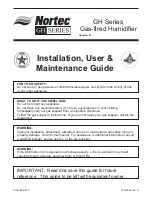28 | User Interface
2588787_B_EN_2005_US_OM
US
Figure 7 -
Main Menu Screen
The following menus may be accessed from the Main Menu:
l
Configuration
Features Menu
- Set the flush cycle for each reservoir and activate the Ultrasonic Blower Pack.
Refer to
.
Control Settings
- Change settings such as, fan speed, manual capacity, setpoint, control mode,
signal type, bandwidth, and integral time. Refer to
"Control Settings" on the facing page
.
General
- Change the language settings, LCD settings, restore the settings to the factory default,
and view the software version. Refer to
.
l
Service
- View and reset general service and UV service times.
6.2.6
Configuration Menu
Configure the operation of the Ultrasonic Humidifier through the configuration menu.
Figure 8 -
Configuration Menu
6.2.6.1 Features Menu
Configure the flush cycle of the Ultrasonic Humidifier and connect any installed Ultrasonic Blower Pack units.
Summary of Contents for US 13
Page 6: ...This page intentionally left blank...
Page 63: ...US 2588787_B_EN_2005_US_OM Appendix APPENDIX...
Page 72: ...Notes...