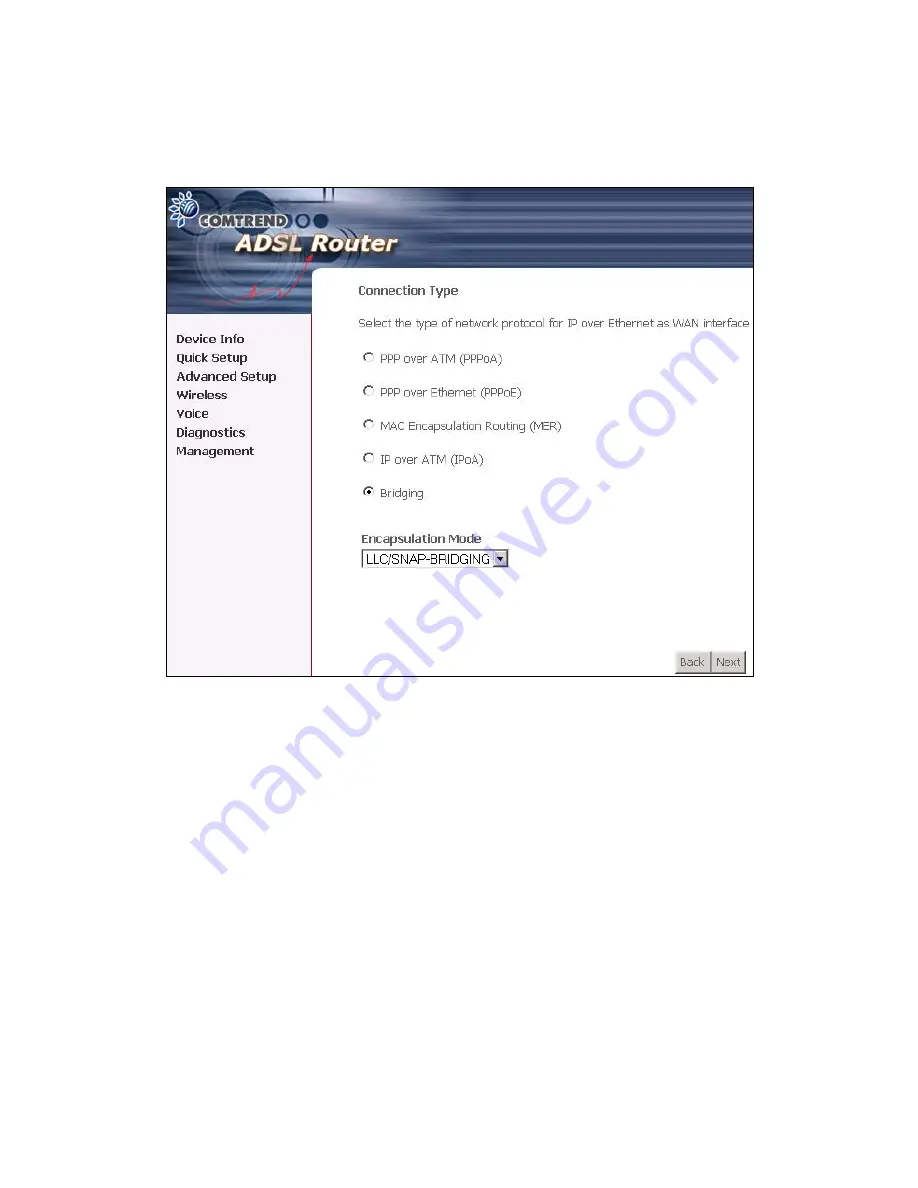
STEP 3:
Then, choose the Encapsulation mode.
STEP 4:
Click
Next
to display the following screen. Choosing different connection
types pops up different settings requests. Enter appropriate settings that
are requested by your service provider. The following descriptions state
each connection type setup separately.
38
Summary of Contents for CT-6382D
Page 1: ...CT 6382D Wireless ADSL2 2 VoIP IAD User s Manual Version A1 0 December 22 2006 261078 001...
Page 7: ...1 2 Application The following diagram depicts the application of the CT 6382D 6...
Page 24: ...23...
Page 34: ...4 2 6 ARP Click ARP to display the ARP information 33...
Page 35: ...4 2 7 DHCP Click DHCP to display the DHCP Leases information 34...
Page 56: ...This screenshot is for Bridged encapsulation 55...
Page 86: ...85...
Page 109: ...8 2 DECT Please refer to pages 8 and 9 for details 108...
Page 131: ...Step 6 Select driver file directory on CD ROM and click OK 130...
















































