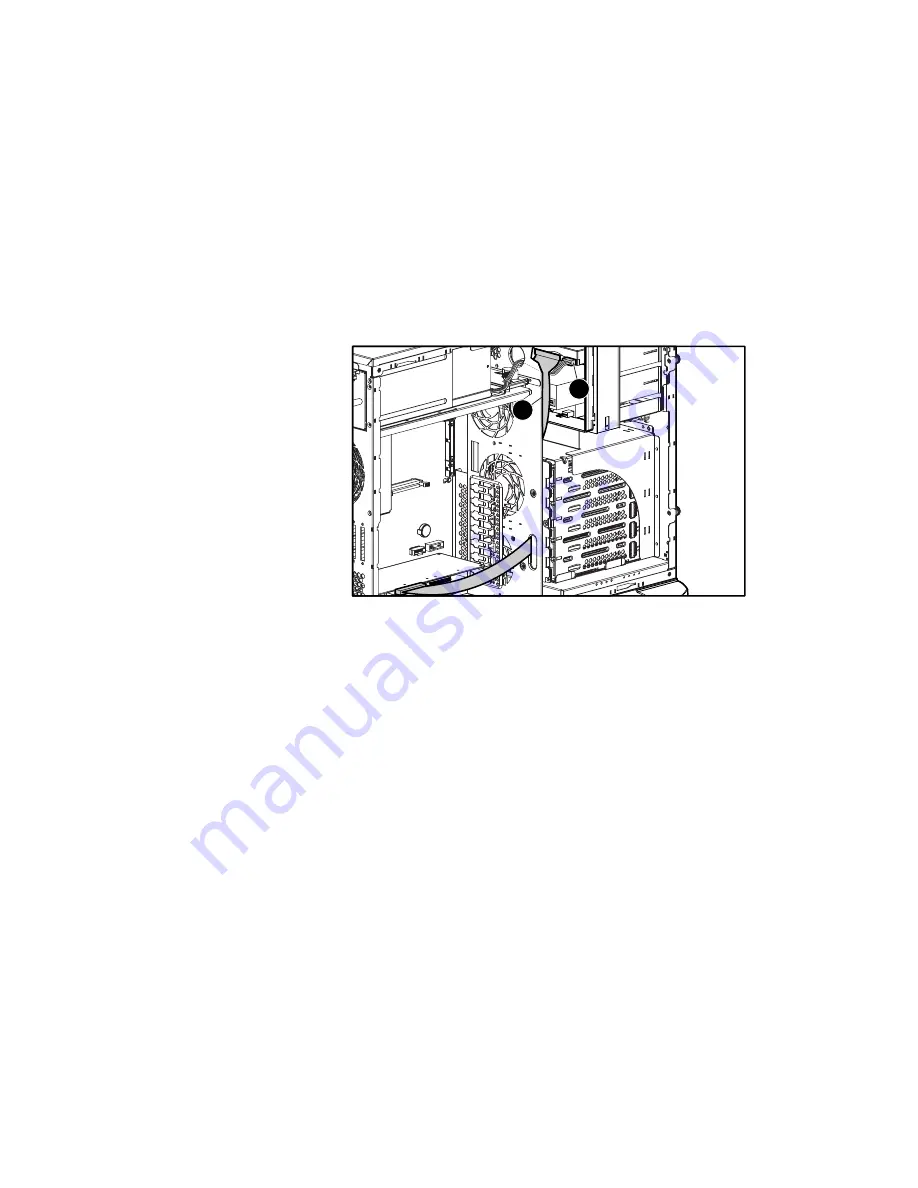
4-6
Compaq ProLiant ML350 Generation 2 Server Setup and Installation Guide
Compaq Confidential – Need to Know Required
Writer: Jennifer Hayward Project: Compaq ProLiant ML350 Generation 2 Server Setup and Installation Guide Comments:
Part Number: 236843-002 File Name: e-ch4 Cabling Guidelines.doc Last Saved On: 9/4/01 10:13 AM
Cabling SCSI Devices in the Removable Media Area
The following steps detail the procedure for cabling an integrated Wide Ultra3
SCSI controller (channel B) to a removable media or other device:
1. Follow the steps in the sections following “Installing a Device into a
Removable Media Bay” in Chapter 3, “Hardware Options Installation.”
Make sure that the SCSI ID is uniquely set on each device.
2. Locate the SCSI cable that is attached to SCSI channel B.
3. Install the next available connector to the device .
4. Install the next available power connector to the device .
2
1
Figure 4-4. Cabling a SCSI device
















































