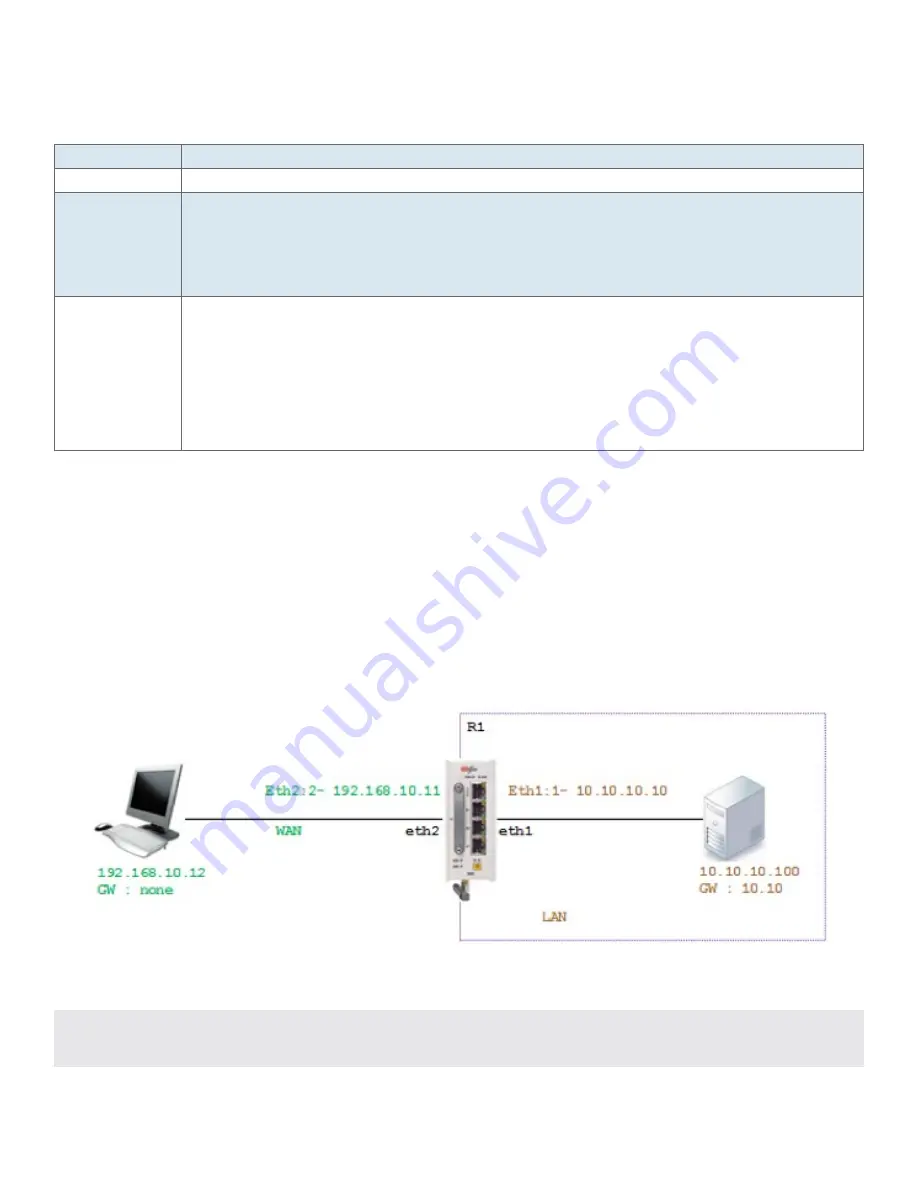
INS_RL1000GW_REV– 15 Jul 2016 PAGE 75
INSTALLATION AND OPERATION MANUAL
RL1000GW
TECH SUPPORT: 1.888.678.9427
NAT Commands Description
Command
Description
nat
Access the nat configuration mode
Dynamic
Create| remove| show interface for dynamic nat.
Interface name: the IP interface on which to enable the dynamic nat. Lan packets egressing the route rover
this interface will have their ‘source ip’ replaced with the interface ip.
The interface may be one which is associated with a physical port or the cellular ppp0 (GPRS/UMTS
modem) or eth0 (LTE modem) interface.
Description: text describing the interface. Optional.
static
Create| remove| show static nat entries.
Original-ip: the original ‘destination ip’ at the incoming packet ip header.
Modified-ip: the ip to which the nat should traverse the original-ip to.
Original-port: the original protocol ‘destination port’ at the incoming packet ip header.
Modified-port: the protocol port to which the nat should traverse the original-port to.
Protocol: define the protocol, which the incoming packet uses, for which the nat should traverse. Packets
which do not meet this condition will not traverse.
Rule-id: an identifier given automatically by the system for each static nat entry. The rule-id is a sufficient
parameter to remove an entry.
Example
Following setup example will explain how to use NAT to allow the PC, residing outside the LAN
and with no routing to the LAN, connectivity to the LAN.
The PC is set to achieve management to the switch using the switch private interface and as well
telnet to a server located at the LAN.
1. Set Interface for the LAN side
router interface create address-prefix 10.10.10.10/24 physical-interface eth1 description
LAN purpose application-host






























