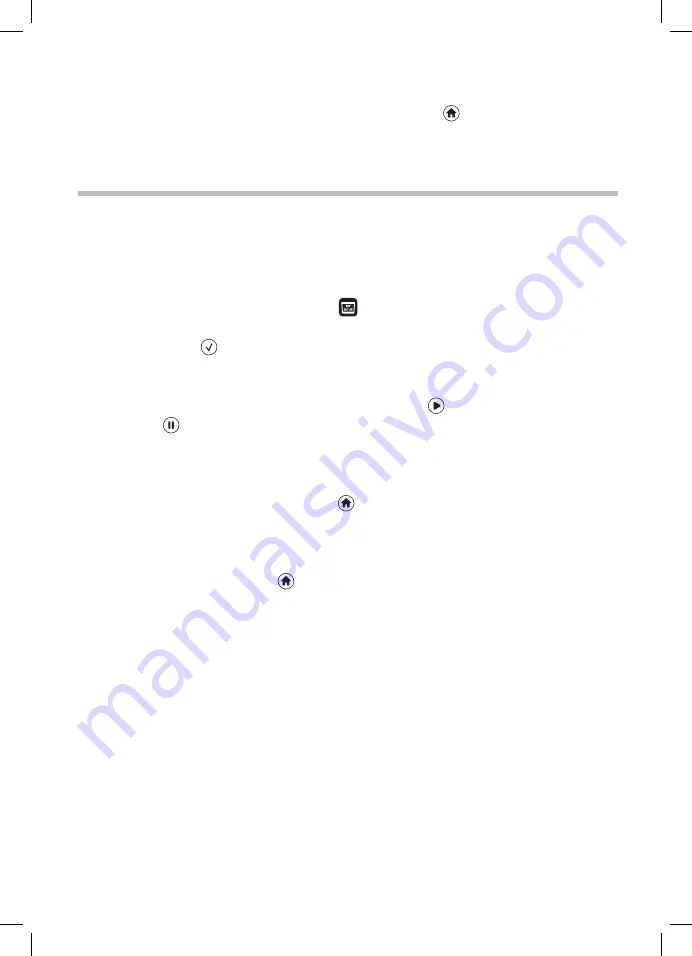
164
• ONTGASSING AFGEROND! Als de klok op nul staat, worden de woorden ‘Ontgassing afgerond’
weergegeven. Uw oplossing is nu klaar voor gebruik. Druk op
00 vector graphics: single-icons and screen buttons
CB
M 1:1
20.10.2016
30-settings
31-temperature-large
32-temperature-medium
33-temperature-small
34-program-light
35-program-regular
36-program-heavy
37-program-my
38-timer-medium
39-timer-large
40-solution
41-degas
hot surface
42-log
43-information
44-close-lid
45-lid-is-open
46-lid-was-open
47-repair
48-software-update
60-attention
warning/caution
61-instructions
51-statusbar-standby-closed
52-statusbar-standby-opened
20-A-button-checked
20-B-button-checked-feedback
50-A-button-standby
50-B-button-standby-feedback
21-A-button-save
21-B-button-save-feedback
22-A-button-home
22-B-button-home-feedback
25-A-button-play
25-B-button-play-feedback
26-A-button-pause
26-B-button-pause-feedback
23-A-button-back
23-B-button-back-feedback
24-A-button-download
24-B-button-download-feedback
62-A-button-ok
62-B-button-ok-feedback
om terug te keren naar het
hoofdscherm.
8. Bedieningsinstructies
Modus kiezen
• Op het hoofdscherm kan uit vier modussen worden gekozen – 3 vooringestelde modussen:
ECO: voor lichte lading; REGULAR (standaard): voor gemiddelde ladingen; STRONG (sterk): voor
zware ladingen en tenslotte uit de zelf in te stellen ‘MY’-modus.
(afbeelding 12*)
• ‘MY’-modus: Voor eigen instellingen, kies
00 vector graphics: logo and buttons
CB
M 1:1
20.10.2016
04-A-button-program-light
05-A-button-program-regular
06-A-button-program-heavy
07-A-button-program-my
04-B-button-program-light-feedback
05-B-button-program-regular-feedback
06-B-button-program-heavy-feedback
07-B-button-program-my-feedback
11-A-button-settings
08-A-button-log
09-1-A-button-heater-first
10-A-button-solution-degas
11-B-button-settings-feedback
08-B-button-log-feedback
09-2-A-button-heater-after-code
09-B-button-heater-feedback
10-B-button-solution-degas-feedback
12-A-button-language-measurest
13-A-button-date-time
14-A-button-my-setup
15-A-button-information
12-B-button-language-measures-feedback
13-B-button-date-time-feedback
14-B-button-my-setup-feedback
15-B-button-information-feedback
16-A-button-degas
16-B-button-degas-feedback
01-logo-loading
03-product-name
02-logo-information
uit het instellingenmenu. Kies de gewenste
temperatuur en schoonmaakduur. Zorg dat de functie VERWARMING op AAN staat, als dat
gewenst is. Druk op
00 vector graphics: single-icons and screen buttons
CB
M 1:1
20.10.2016
30-settings
31-temperature-large
32-temperature-medium
33-temperature-small
34-program-light
35-program-regular
36-program-heavy
37-program-my
38-timer-medium
39-timer-large
40-solution
41-degas
hot surface
42-log
43-information
44-close-lid
45-lid-is-open
46-lid-was-open
47-repair
48-software-update
60-attention
warning/caution
61-instructions
51-statusbar-standby-closed
52-statusbar-standby-opened
20-A-button-checked
20-B-button-checked-feedback
50-A-button-standby
50-B-button-standby-feedback
21-A-button-save
21-B-button-save-feedback
22-A-button-home
22-B-button-home-feedback
25-A-button-play
25-B-button-play-feedback
26-A-button-pause
26-B-button-pause-feedback
23-A-button-back
23-B-button-back-feedback
24-A-button-download
24-B-button-download-feedback
62-A-button-ok
62-B-button-ok-feedback
om uw keuze te bevestigen.
• Selecteer de gewenste modus door op het juiste symbool te klikken voor uw lading. Zorg dat
het deksel dicht is als het apparaat in gebruik is. Druk op
00 vector graphics: single-icons and screen buttons
CB
M 1:1
20.10.2016
30-settings
31-temperature-large
32-temperature-medium
33-temperature-small
34-program-light
35-program-regular
36-program-heavy
37-program-my
38-timer-medium
39-timer-large
40-solution
41-degas
hot surface
42-log
43-information
44-close-lid
45-lid-is-open
46-lid-was-open
47-repair
48-software-update
60-attention
warning/caution
61-instructions
51-statusbar-standby-closed
52-statusbar-standby-opened
20-A-button-checked
20-B-button-checked-feedback
50-A-button-standby
50-B-button-standby-feedback
21-A-button-save
21-B-button-save-feedback
22-A-button-home
22-B-button-home-feedback
25-A-button-play
25-B-button-play-feedback
26-A-button-pause
26-B-button-pause-feedback
23-A-button-back
23-B-button-back-feedback
24-A-button-download
24-B-button-download-feedback
62-A-button-ok
62-B-button-ok-feedback
om de reinigingscyclus op te
starten. Druk
00 vector graphics: single-icons and screen buttons
CB
M 1:1
20.10.2016
30-settings
31-temperature-large
32-temperature-medium
33-temperature-small
34-program-light
35-program-regular
36-program-heavy
37-program-my
38-timer-medium
39-timer-large
40-solution
41-degas
hot surface
42-log
43-information
44-close-lid
45-lid-is-open
46-lid-was-open
47-repair
48-software-update
60-attention
warning/caution
61-instructions
51-statusbar-standby-closed
52-statusbar-standby-opened
20-A-button-checked
20-B-button-checked-feedback
50-A-button-standby
50-B-button-standby-feedback
21-A-button-save
21-B-button-save-feedback
22-A-button-home
22-B-button-home-feedback
25-A-button-play
25-B-button-play-feedback
26-A-button-pause
26-B-button-pause-feedback
23-A-button-back
23-B-button-back-feedback
24-A-button-download
24-B-button-download-feedback
62-A-button-ok
62-B-button-ok-feedback
om de reiniging te onderbreken. De BioSonic UC150 blijft reinigen gedurende
de tijd dat de klok de resterende minuten aftelt van de door de gebruiker gekozen reinigingsduur.
• Als de klok op nul staat, wordt er ‘Programma succesvol’ weergegeven op het scherm, tot er op
een van de knoppen wordt gedrukt. Druk op
00 vector graphics: single-icons and screen buttons
CB
M 1:1
20.10.2016
30-settings
31-temperature-large
32-temperature-medium
33-temperature-small
34-program-light
35-program-regular
36-program-heavy
37-program-my
38-timer-medium
39-timer-large
40-solution
41-degas
hot surface
42-log
43-information
44-close-lid
45-lid-is-open
46-lid-was-open
47-repair
48-software-update
60-attention
warning/caution
61-instructions
51-statusbar-standby-closed
52-statusbar-standby-opened
20-A-button-checked
20-B-button-checked-feedback
50-A-button-standby
50-B-button-standby-feedback
21-A-button-save
21-B-button-save-feedback
22-A-button-home
22-B-button-home-feedback
25-A-button-play
25-B-button-play-feedback
26-A-button-pause
26-B-button-pause-feedback
23-A-button-back
23-B-button-back-feedback
24-A-button-download
24-B-button-download-feedback
62-A-button-ok
62-B-button-ok-feedback
om terug te keren naar het hoofdscherm of om
de procedure af te breken.
OPMERKING: De reinigingscyclus kan op elk moment worden onderbroken door op starten of
onderbreken te drukken. Druk op
00 vector graphics: single-icons and screen buttons
CB
M 1:1
20.10.2016
30-settings
31-temperature-large
32-temperature-medium
33-temperature-small
34-program-light
35-program-regular
36-program-heavy
37-program-my
38-timer-medium
39-timer-large
40-solution
41-degas
hot surface
42-log
43-information
44-close-lid
45-lid-is-open
46-lid-was-open
47-repair
48-software-update
60-attention
warning/caution
61-instructions
51-statusbar-standby-closed
52-statusbar-standby-opened
20-A-button-checked
20-B-button-checked-feedback
50-A-button-standby
50-B-button-standby-feedback
21-A-button-save
21-B-button-save-feedback
22-A-button-home
22-B-button-home-feedback
25-A-button-play
25-B-button-play-feedback
26-A-button-pause
26-B-button-pause-feedback
23-A-button-back
23-B-button-back-feedback
24-A-button-download
24-B-button-download-feedback
62-A-button-ok
62-B-button-ok-feedback
om terug te keren naar het hoofdscherm.
• Dek het ultrasone reinigingsapparaat BioSonic Ultrasonic Cleaner altijd af tijdens het gebruik,
zodat er geen aërosols kunnen ontsnappen. De BioSonic UC150 heeft een scharnierend deksel dat
gemakkelijk met één hand te openen is. Het deksel kan ook gemakkelijk van het apparaat worden
genomen, om ook te kunnen reinigen als er zich lage kasten boven het apparaat bevinden.
• Voeg tijdens een reinigingscyclus geen extra instrumenten toe aan een lading. Extra
instrumenten worden mogelijk niet zo effectief gereinigd als die van de oorspronkelijke lading.
Bovendien kunnen extra instrumenten van invloed zijn op de effectieve reiniging van de
oorspronkelijke lading, doordat vervuilde instrumenten worden afgedekt en doordat de extra
instrumenten de massa van de lading vergroten.
*zie laatste pagina voor afbeeldingen
Summary of Contents for BioSonic UC150
Page 281: ...281 EL BioSonic UC150 1 BioSonic BioSonic BioSonic BioSonic UC150...
Page 284: ...284 4 1 BioSonic UC150 BioSonic http warranty coltene com 5 4...
Page 285: ...285 EL BioSonic UC150 AC 9 GFCI 19 cm BioSonic 11 UC150...
Page 292: ...292 2 3 9...
Page 298: ...298 BioSonic ST16...
Page 299: ...299 EL 3 8 4 BioSonic UC150 5 BioSonic UC150 6 BioSonic 7...
Page 300: ...300 8 BioSonic BioSonic BioSonic www coltene com BioSonic 9 NiTi E mail...
Page 301: ...301 EL Colt ne Colt ne 14 2 000 m 10 IEC 60664 1 2...
Page 303: ...303 EL 15 BioSonic UC150 2012 19 16 BioSonic UC150 Colt ne Whaledent...
Page 304: ...304 COLT NE WHALEDENT AG Colt ne Whaledent C W 24 C W C W C W...
Page 333: ...333 JA BioSonic UC150 1 BioSonic Ultrasonic BioSonic BioSonic 1 BioSonic UC150...
Page 336: ...336 4 1 BioSonic UC150 BioSonic http warranty coltene com 5 4...
Page 337: ...337 JA UC150 9 GFCI 19 cm BioSonic 11 BioSonic UC150...
Page 346: ...346 13 14 15 20 21 22 23 24 25 26 27 28 39 40 41 1 42 43 44 45 46...
Page 347: ...347 JA 47 48 49 50 69 LCD GFIC IEC 1 BioSonic UC150 BioSonic UC150 www coltene com 2 1...
Page 348: ...348 1...
Page 349: ...349 JA BioSonic ST16 Dental Sowing Tray 3 8 BioSonic UC150 5 BioSonic UC150 6 BioSonic 7...
Page 350: ...350 8 BioSonic BioSonic BioSonic BioSonic www coltene com 9 E...
Page 353: ...353 JA 16 BioSonic UC150 2 Coltene Whaledent COLTENE WHALEDENT AG Colt ne Whaledent C W 24 C W...
Page 354: ...354 C W C W C W C W C W 1 2...
Page 359: ...359 ZH BioSonic UC150 1 BioSonic BioSonic BioSonic BioSonic UC150...
Page 360: ...360 2 BioSonic BioSonic BioSonic BioSonic UC150 2 105 C...
Page 362: ...362 4 1 BioSonic UC150 BioSonic http warranty coltene com 5 4 BioSonic UC150 9 GFCI...
Page 363: ...363 ZH 19 7 5 BioSonic 11 BioSonic UC150...
Page 369: ...369 ZH 12 2 3 9 10 Colt ne Whaledent...
Page 373: ...373 ZH 2 BioSonic ST16...
Page 375: ...375 ZH 9 Coltene Coltene...
Page 382: ......
Page 383: ......
Page 384: ......
Page 385: ......
Page 386: ......
Page 387: ......
Page 388: ......
Page 389: ......






























