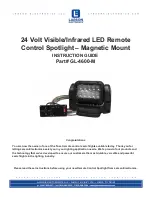INSTALLATION & USER'S MANUAL CLITE2
Page 39
Navigate to the preferred setting and
press “
OK
” to save the setting and return to the
“
Surveillance
” menu.
“
Speed
” is where the speed of the rotation of the searchlight is set. Default setting is 50% of
maximum speed of the searchlight.
To change the actual
speed of the surveillance sweep enter the “
Surveillance
” submenu then
“
Speed
”.
Change the setting by moving the joystick up or down in the speed menu until the requested
value is shown. The speed can be set between 5-100% of the maximum rotation speed.
Note:
If the rotation speed is updated during runtime this will effect only after the searchlight has
reached its next end point.
Summary of Contents for CLITE2
Page 57: ...INSTALLATION USER S MANUAL CLITE2 Page 57 OP Rotation illustration 270 0 90 180...
Page 66: ...Page 66 INSTALLATION USER S MANUAL CLITE2 Mechanical drawings 17 2 Operator Panel 17 2 1...
Page 67: ...INSTALLATION USER S MANUAL CLITE2 Page 67 Electrical box CLITE2 100 240VAC 17 2 2...
Page 68: ...Page 68 INSTALLATION USER S MANUAL CLITE2 Electrical box CLITE2 24VDC 17 2 3...
Page 74: ...Page 74 INSTALLATION USER S MANUAL CLITE2 CLITE2IR VIDEO CONNECTION 19...
Page 86: ...Page 86 INSTALLATION USER S MANUAL CLITE2...