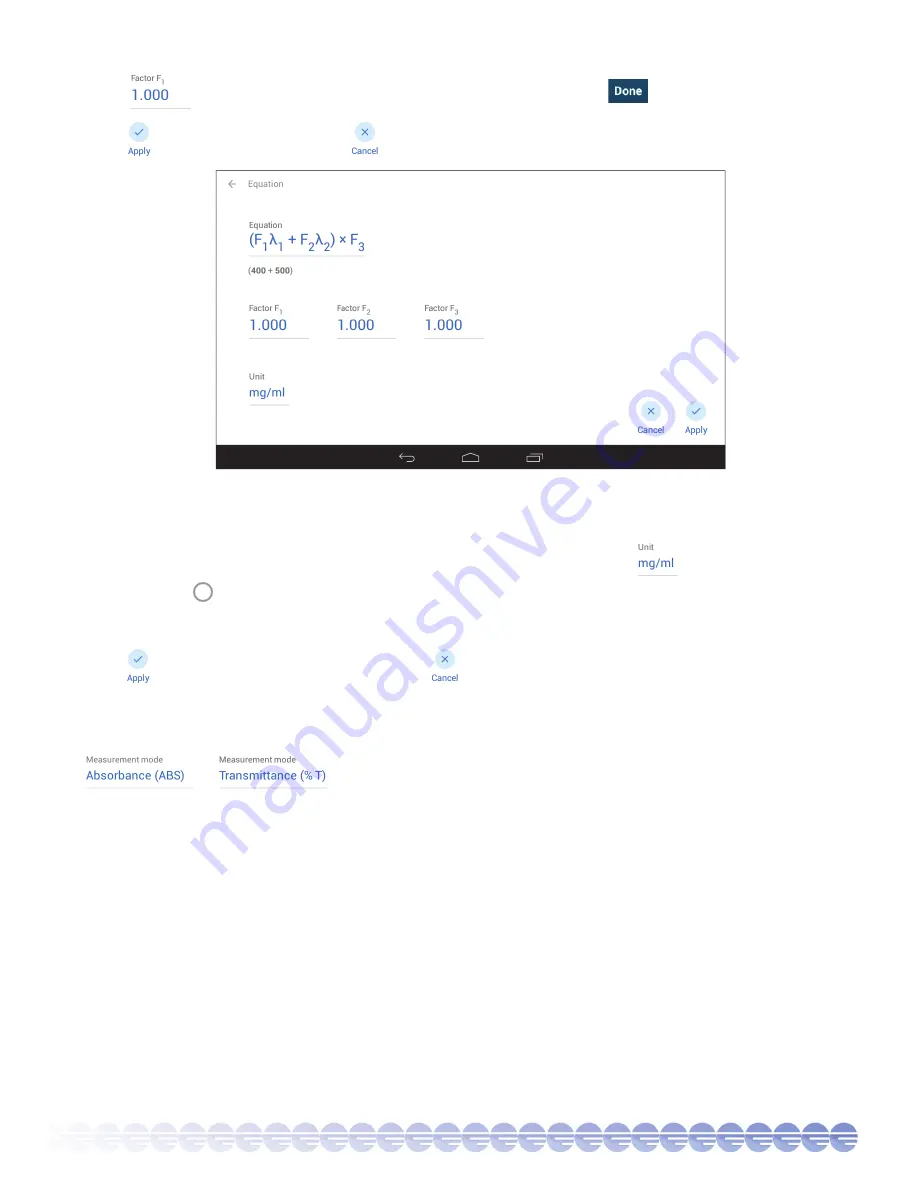
43
10.1.2.1 Entering a Factor
If the equation selected requires Factors to calculate the concentration result, the factors will also need to be entered.
Touch
and use the keypad to enter the required factor. Touch
to apply the entered factor.
Touch
to apply the factor or touch
to return to the method set up without saving any changes.
10.1.2.2 Selecting Concentration Units
If the result from the selected equation is a concentration then the units of concentration will also need to be
selected. The units of concentration can be selected from several options. Touch
to select from the menu.
Touch the circle
adjacent to the required unit of concentration. The selected unit will be displayed against the
final concentration result.
Touch
to apply the concentration units or touch
to return to the method set up without saving any changes.
10.1.3
Selecting Absorbance or % Transmittance
The default operating mode is absorbance. To change this between absorbance or % transmittance, touch
or
to select the required measurement mode. Repeat touches will cycle between
the two options.






























