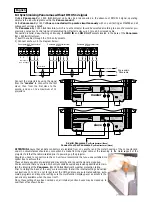8.1 Preparing signal cable (only if DMX 512 connection is being used or for projec-
tors being operated in Master/Slave modes)
The cable used for transmitting DMX 512 signal from the controller to the projectors and from projector to projector should
be 2 core + screening with section Ø 0,5 mm
2
.
The external diameter should be between 3,5 and 8 mm
2
to allow use in the PG 9 connectors used on the unit.
The external sheath used should be selected according to the conditions in which the projector is installed and the and in
accordance with local electrical authority regulatory norms.
Your
coemar
service centre has available suitable cable: CV 2325 with properties which are suitable for installation in expo-
sed conditions and non-flammable.
Panorama C
yc 1800
A
rchitectural
may operate in 3 different modes which require different signal connections. Refer to
the following descriptions for information regarding your specific requirements.
8.2 Automated operation
8.3 Using DMX 512 signal
8.4 Synchronising Panoramas without DMX 512 signal.
8.2 Automated operation
Panorama C
yc 1800
A
rchitectural may operate in stand alone mode in the absence of control signal, using pre-pro-
grammed colour changing sequence which can be activated by the multi-function panel on the unit.
No incoming signal to the XLR3 sockets should be connected.
We recommend that the PG 9 entry sockets (the smaller) be isolated by using plastic material or two short length of uncon-
nected cable.
Sealing the DMX IN and DMX OUT entry sockets ensure that the weather rating of the
Panorama is maintained.
8.3 Using DMX 512 signal
Control signal is digital, and is transmitted via two pair screened ø0.5mm cable.
Connection is serial, utilising the entry sockets marked
DMX IN
and
DMX OUT
to the internals of the junction box in the
base of the
Panorama C
yc 1800
A
rchitectural
.
1) Insert the cables through the PG 9 entry sockets.
2) Connect as shown in the following diagram:
Panorama 1800 Architectural
Dmx 512 in
Dmx 512 Out
DMX 512
Generator
1
2
3
shield cable
Ø 0,5
Ø 0,5
shield cable
Ø 0,5
Ø 0,5
To next
DMX 512
device
1
2
3
3
2
1
3
2
1
Panorama 1800 Architectural
3
2
1
Dmx 512 Out
3
2
1
Dmx 512 in
Attention!
In order to connect signal cable as described below, keep the projector’s covers open as well as the internal junction box
which contains the projector’s electronics.
8. Signal connection
English