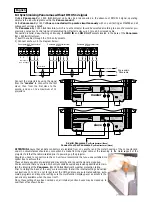13.2 Setting up “slave” units
All units being operated from the master unit must be set to “
Slave
” mode.
They must be connected correctly in the dmx daisy chain, see section
8.3 Synchronising Panoramas without DMX
512 signal
Projectors set up as “Slave” are recognisable as they are the only ones with both dmx in and out sockets connected (with the
exception of the last in the series which has only its “
DMX IN
” socket utilised.
The procedure for setting up a unit as a “Slave” is as follows:
1- Set up the unit as “Slave” (
SLAV
).
When the display show
-SL-
you have correctly set the projector as a
Slave
which will follow the signal sent to it by the
master unit.
The display options now offered by the
Panorama
are much simplified to those of the master.
2- At this point, you may alter the delay time of the individual slave unit to that of its master.
The delay may be altered from 0 to 55 and relates to the point at which the slave will commence its colour change sequen-
ce with respect to that being generated by the master.
For example:
Synchronising two projectors with
AUDL
= 20.
When the Master reaches the 20th colour in its colour change sequence, the slaves set to
AUDL 20
will begin with the first
colour.
The synchronising continues until the projectors are turned off.
The
AUDL
function thereby allows different areas of your lighting subject to be in lit in diverse colors whilst maintaining the
sequence amongst them (as set by the master).
☞
menu
☞
+
o
–
☞
enter
-–SL-–
A U D L
sincronizzazione ritardata
Impostazione del tempo di ritardo
sull’esecuzione della sincronizzazione del
programma di cambio colore impostato sul
proiettore master. Funzione visibile e
attivabile solo sul proiettore -SL-
slave
.
da
OOOO
nessun ritardo
a
0055
massimo ritardo
☞
enter
☞
+
o
–
M A.S L
master o slave
Permette di codificare i proiettori come
master
(generatore) o
slave
(ricevitore).
☞
menu
☞
+
o
–
-–S L-–
☞
enter
S L A V
proiettore
slave
☞
enter
☞
+
o
–
AOO1
English