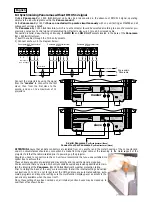mechanicals
Periodically check all mechanical devices for wear and tear; gears, guides, belts, etc., replacing them if necessary. Ensure the
screws affixing the barndoors are firmly tightened.
electrical components
Check all electrical components for correct earthing and proper attachment of all connectors, refastening if necessary.
dichroic filters
To properly clean the dichroic filters it is necessary to remove the screws which affix the front block of the unit. The front
block of the unit, together with its seal, will come away.
Move each dichroic filter manually to allow access to it and clean with a suitable glass cleaning detergent.
Attention!
Once you have completed the cleaning procedure, make sure that the the seal is correctly replaced when
replacing the front block.
Should you fail to do this, the protection rating of the unit will be compromised, and the internal of the unit may be subject to
the adverse effects of the weather. This may result in damage to these components.
fuse replacement
To replace the fuse it is necessary to remove the two housing plates and open the terminal cover box as described in the
section entitled “Selecting the operating voltage of the transformer” then replacing the fuse as required. Note that the fuse
must be replace with one of similar value.
English