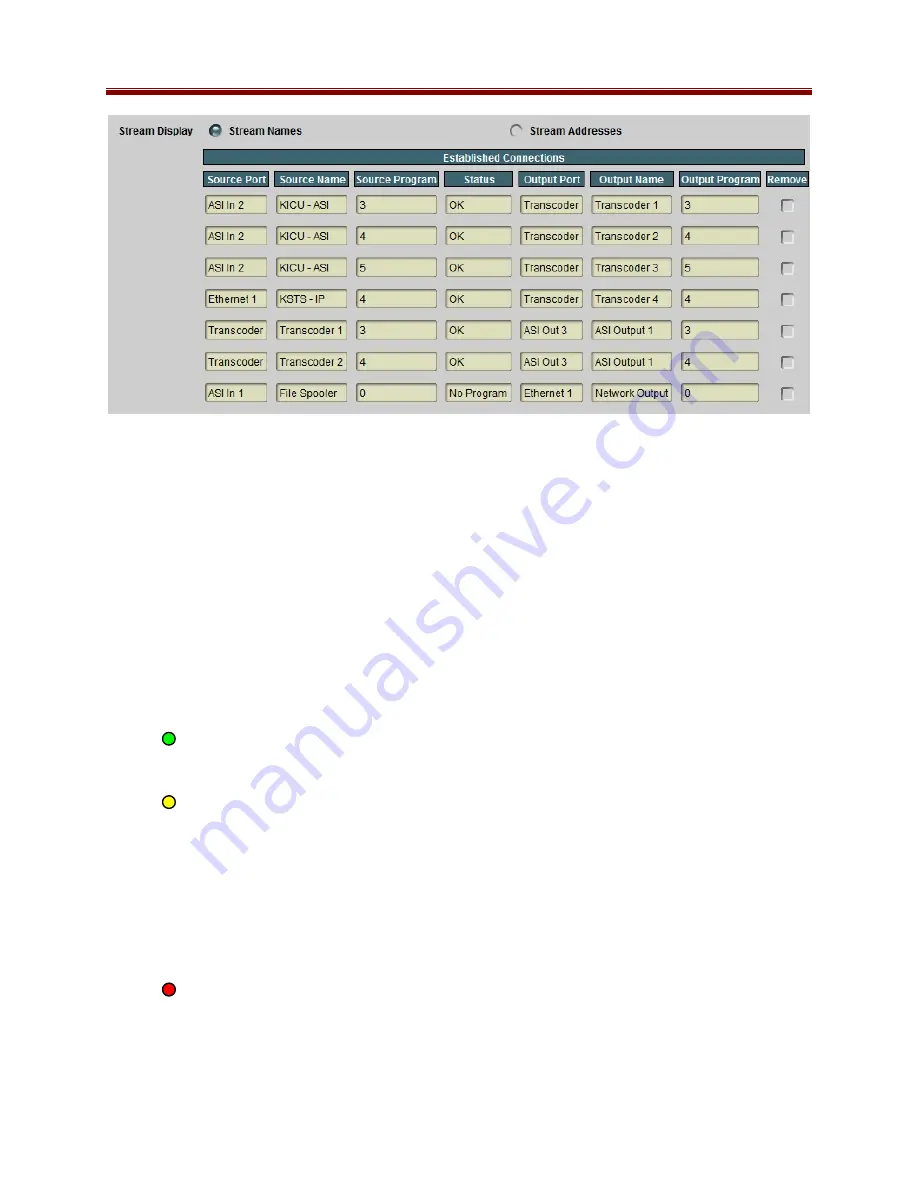
64
Connection Statistics Tab
The Connection Statistics Tab presents the combined status of all the established connections, in
one table. It includes the Source Port, Name Stream, Source Program, Destination Port,
Destination Name and Destination Program fields (with the same meaning as in the Current
Connections Table). The Statistics tab contains two additional fields, the Source Status and the
Destination Status. Since these are color-coded, it is simple to quickly identify any problems.
If any Status indicator is red, the DashBoard card status will also be red. If any status indicator
is yellow, the DashBoard card status will also be yellow, unless there is a higher priority red
alarm.
The meaning of the indicators is as follows:
•
OK: The stream is operating normally. If it is an input, it means that a transport
stream is being received by it; if it is an output, it means that it is either transmitting or
ready to transmit.
•
Warning: The stream is configured but may not be running. The situations where this
can happen are:
o
The port has been disabled by user configuration. This applies to ASI and IP
ports, and to the Test Packet Generators.
o
IP Output ports will have this status if they are in unicast mode and the
destination stopped responding to ARP.
o
Transcoders will have this status if they are configured and started, but not
receiving a program to transcode (either because they do not have a route, or
because the selected program is not present in the input).
•
Error: The stream is configured but has detected a problem. If it is an input, this
normally means that no data is being received (e.g., an IP input is not seeing any packets,
an ASI input is not locked). If this is an output, it normally means that the output is
either unable to send (e.g., an IP output configured for unicast but unable to find the
Summary of Contents for BBG-1090-TRX-MPEG
Page 18: ...18...
















































