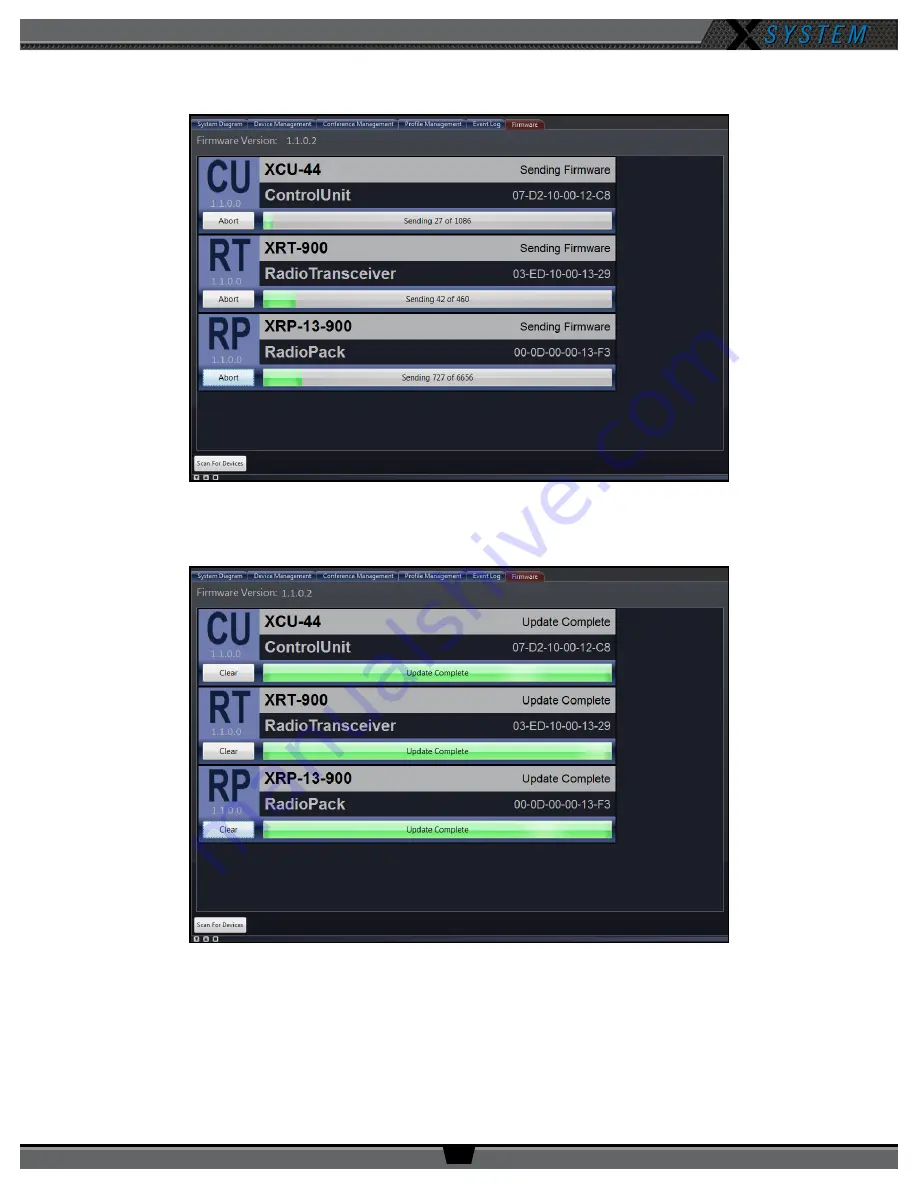
O P E R A T I N G M A N U A L
8 0 0 . 7 4 9 . 2 7 6 1
w w w . c o a c h c o m m . c o m
4 7
7. Click the
Update
button on each device to upload the latest firmware on it. A progress bar will display for each
device.
8. Once the upload is complete, the device progress bar will read “Update Complete.” Click the
Clear
button to
remove that device from the list.
9. Verify the firmware installation by repeating steps 4–6 to rescan the devices. All scanned devices should now
display the current firmware version number.
10. Repeat steps 4–9 above for each Control Unit (CU), Antenna (Radio Transceiver), and Radio Pack (RP).
Figure 64: Device Firmware In Progress
Figure 65: Completed Firmware Update


























