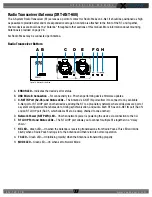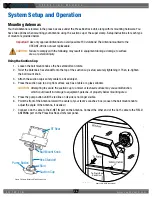O P E R A T I N G M A N U A L
8 0 0 . 7 4 9 . 2 7 6 1
w w w . c o a c h c o m m . c o m
1 9
Radio Packs (XRP-13)
The X-System Radio Pack (RP) is to be worn by a user on the sideline or the press box who needs a wireless pack. The RP
communicates directly to its corresponding Antenna. All wireless users are connected together through the wired system
via the Control Unit.
Radio Pack Top
•
Conference A/B Rocker Knob
–
The Conference A/B knob
selects whether you are listening
to your RP profile’s assigned
conference A or conference B.
•
Conference C Button
–
The
Conference C Button enables
or disables the audio for the RP
profile’s assigned conference C.
•
Volume Knob
–
The Volume
control adjusts the listening
volume of the connected
headset for the selected
conference. Turning the Volume
control clockwise increases
the audio level, while turning
the control counterclockwise
decreases the level.
•
Talk Button
–
The Talk button enables or disables the microphone for the selected conference. Talk buttons can
be set to function as “Latch” press, “Momentary” press, “Always On” or “Always Off.” In addition, X-System
uses an intelligent latching method for Talk buttons. When set to “Latch,” one short press will latch the Talk on;
however, pressing and holding the Talk button will cause the button to act as a momentary switch.
•
Function Buttons (F1/F2)
–
The left (F1) and right (F2) function buttons can be programmed to assign a variety
of functions. Each Function button’s operation is set in the RP’s profile, which can be customized if using X-Ware.
While in the menu, one short press of F1 returns you to the previous menu without saving any changes, and F2 is
used to select a highlighted menu option.
•
Menu Button
–
The Menu button provides multiple functions such as access to menu options or toggling between
the home operating screen and the secondary operating screen.
»
Short Press
–
Cycles the RP LCD from the Home Operating screen to the Secondary Operating screen and vice
versa.
»
Long Press – Accesses the menu options of the RP to view device/system information and make setting
adjustments.
»
Escape – While in the menu, one short press returns you to the previous menu without saving any changes.
•
LCD
–
Display for viewing real-time status of the RP, navigating menu options, and making subsequent setting
adjustments.
Figure 21: XRP-13 Top View