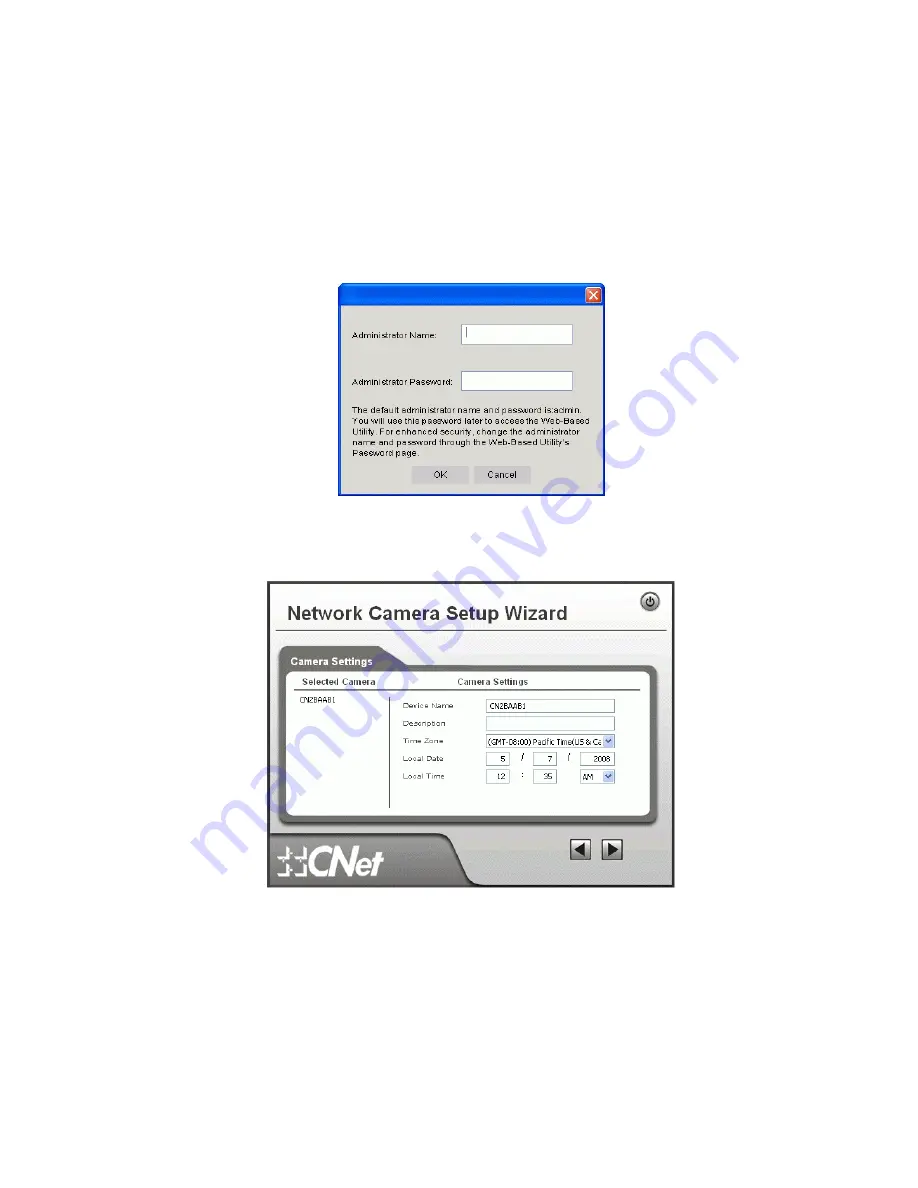
•
Select the desired Camera from the list on the left. The current settings for the selected
Camera will be displayed in the table on the right.
•
Click
Next
to continue.
3. You will be prompted to enter the
Administrator Name
and
Administrator
Password
, as
shown below.
•
If using the default values, enter
administrator
for the name, and leave the
password blank.
•
Otherwise, enter the
Administrator Name
and
Administrator Password
set on the
Maintenance
screen.
Figure 4: Password Dialog
4. This screen allows you to enter a suitable
Description
, and set the correct
Time Zone
,
Date
, and
Time
. Make any desired changes, then click
Next
to continue.
Figure 5: Camera Settings
5. On
the
following
IP Address Settings
screen, shown below, choose
Fixed IP Address
or
Dynamic IP Address
.
9
Summary of Contents for CIC-930W
Page 1: ...CNet CIC 930W User s Guide...
Page 85: ...END OF TERMS AND CONDITIONS 82...













































