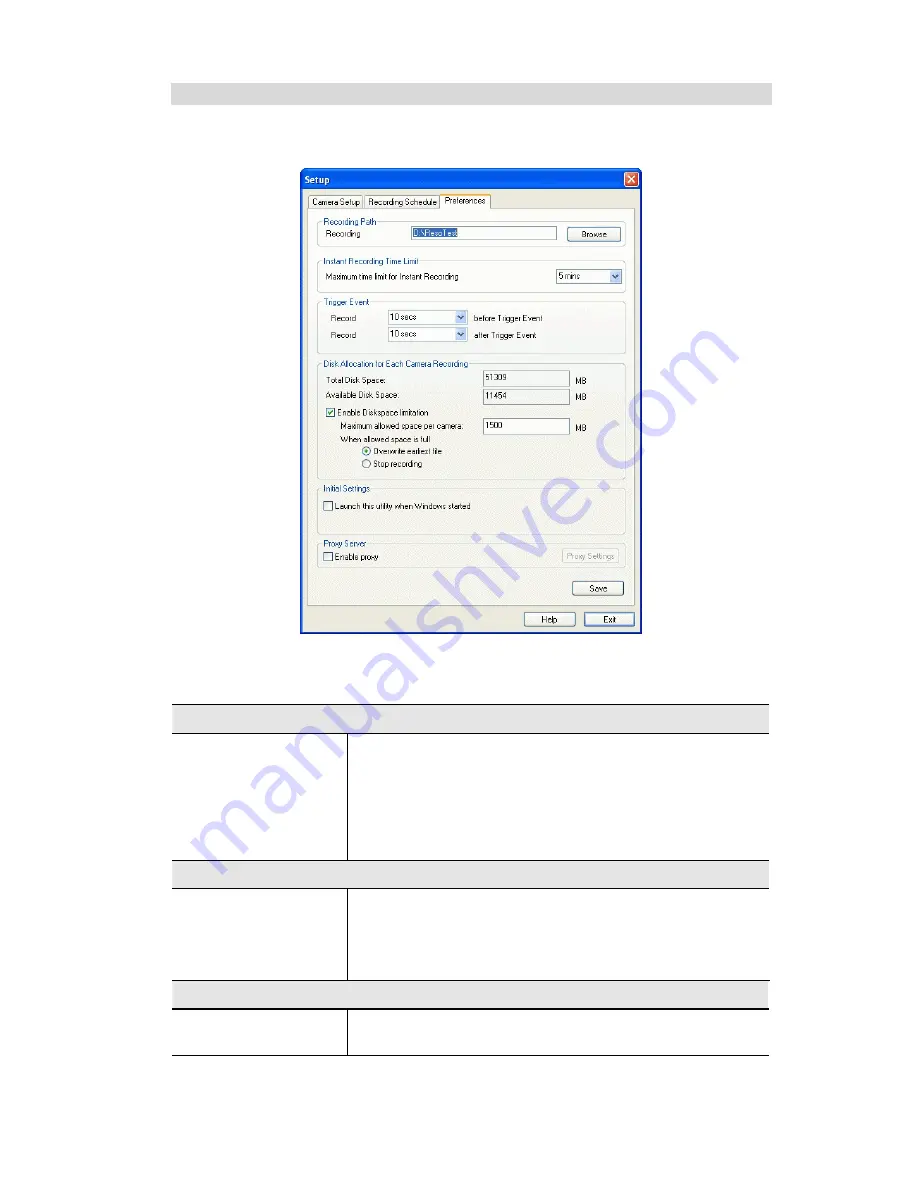
Preferences
This screen is displayed after clicking the
Preferences
tab on the
Setup
screen. If necessary,
change these settings to suit your environment.
Figure 45: Preferences Screen
Data - Preferences
Recording Paths
Recording
This is the Drive and Folder on your PC where recorded files
will be placed. You need a drive which has large amounts
(Gigabytes) of free space. Click the
Browse
button to select the
drive and folder.
Note that file names are automatically assigned, using the date
and time.
Instant Recording Time Limit
Maximum time limit
for Instant Recording
This sets the maximum size of a recording which is started by
clicking the
Record
button on the
main
screen.
If the recording is not stopped manually, it will be terminated
after the time period indicated here.
Trigger Event
Record before Trigger
Event
Set the time so the Utility will start recording the certain time
before the Utility detects motion in a Camera's field of view.
66
Summary of Contents for CIC-930W
Page 1: ...CNet CIC 930W User s Guide...
Page 85: ...END OF TERMS AND CONDITIONS 82...






























