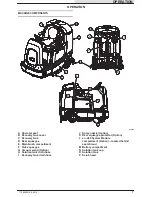OPERATION
16
T12 9009918 (3--2013)
CONTRAST CONTROL BUTTON
Use the
Contrast control button
to darken / lighten
the LCD display.
T12
T12XP
CONFIGURATION MODE BUTTON
The
Configuration mode button
is for accessing
the configuration and diagnostic modes. Only
properly trained service personnel and TENNANT
representatives should access these modes.
T12
T12XP
PROPEL PEDAL
Press the
Propel pedal
to move the machine.
DIRECTIONAL SWITCH
Use the
Directional switch
to select either the
forward or reverse direction. Press the propel
pedal to move the machine.
NOTE: An audible alarm will sound when the
Directional switch is placed into reverse.
NOTE: Machines equipped with the optional
flashing light / backup alarm only: The optional
backup light and alarm will function only when the
machine is moving in reverse.
BRAKE PEDAL
Press the
Brake pedal
to stop the machine.