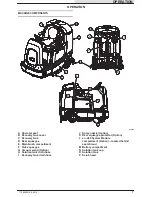OPERATION
17
T12 9009918 (3--2013)
VACUUM FAN / SQUEEGEE BUTTON
Lower squeegee and turn vacuum fan on: Press
the
Vacuum fan / squeegee button
. The indicator
light will illuminate when the squeegee is lowered.
Raise squeegee and turn vacuum fan off: Press
the
Vacuum fan / squeegee button
. The indicator
light will go out when the squeegee is raised.
NOTE
:
The 1--STEP button does not need to be
activated to operate the vacuum fan / squeegee
system. The vacuum fan / squeegee button can
be turned on or turned off with the 1--STEP button
either on or off.
T12
T12XP
SOLUTION ON / OFF BUTTON
Shut off the solution flow: Press the
Solution on /
off button
to shut off the solution flow. All the
solution flow indicator lights will turn off.
Turn on the solution flow: Press the
Solution on /
off button
to turn on the solution flow. The solution
indicator lights will turn back on and the solution
flow will default to the last setting used.
T12
T12XP
HOW THE MACHINE WORKS
T12 With Cylindrical Brushes
T12 With Disk Brushes
The
1--STEP button
makes it possible to
immediately begin scrubbing by operating all the
scrubbing functions.
When in the conventional Scrub mode, a water
and detergent mixture is used to scrub the floor.
When in the optional
ec--H2O
(electrically
converted water) mode, normal water passes
through a module where it is oxygenated and
charged with an electric current. The electrically
converted water changes into a blended acidic
and alkaline solution forming a neutral pH cleaner.
The converted water attacks the dirt, breaks it into
smaller particles, and pulls it off the floor surface
allowing the machine to easily scrub away the
suspended soil. The converted water then returns
to normal water in the recovery tank. The
ec--H2O
system can be used with all double scrubbing and
heavy duty scrubbing applications.