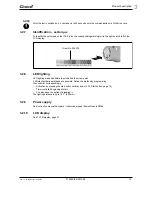91b_1_5 en bedingt.fm, 10.09.2010
P1890E/EN 2010-08
19
First Operation
6
6
First Operation
6.1
Carrying out the rundown
Make sure that the battery is securely installed before operating the 17BP. The 17BP is now ready for use.
➔
Press and release the start button: the LCD display reads
Ready
.
Types with wireless transmission continuously communicate with the controller. The tool automatically
receives the parameters and, when the rundown is complete, automatically sends the rundown results to
the control system. Programming and setting up the wireless interface port are described in the program-
ming manual of the controller.
Types without wireless transmission must be placed in the tool holder when the rundown is complete. The
rundown results are transmitted and shown under the
Run screen
menu item.
6.2
Operating status
The operating modes change in the following order.
The following functions are available depending on the display:
Operating
status
LED
display
LCD display
Function
Active
Steady light:
Red – Rundown NOK
Green – Rundown OK
On
Screws
Data transmission
Automatic switch to the following after 1 minute idle time:
Energy saver
mode
Flashing light Green
Off
Data transmission
Automatic switch to the following after further 10 minutes:
Sleep
Off
Off
Data transmission not possible
Manual switch from
Sleep
to
Active
:
Press down start button and hold down for approx. 1 second.
To switch off the 17BP manually, pull out the battery.
Summary of Contents for 17BP B
Page 4: ...4 P1890E EN 2010 08 90a_ Deckblatt en fm 10 09 2010...
Page 20: ...20 P1890E EN 2010 08 91b_1_5 en bedingt fm 10 09 2010 First Operation 6...
Page 48: ...48 P1890E EN 2010 08 91e_Trouble shooting en bedingt fm 10 09 2010 Troubleshooting 9...
Page 54: ...54 P1890E EN 2010 08 90e_Ersatzteile en fm 10 09 2010 Spare parts 10...