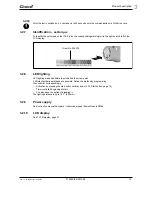91b_1_5 en bedingt.fm, 10.09.2010
P1890E/EN 2010-08
13
Product description
3
3.2.1
Function keys
Left function key <F1>
•
Confirm error message
➔
Press once.
Programmable: Depending on how the key is programmed, actions can be carried out by pressing it briefly.
•
Exit menu
➔
Press for two seconds.
Right function key <F1>
•
Activate menu
➔
Press until the display shows the
Main menu
(for additional information, refer to 7.3 Operating menu,
page 24).
•
Select functions, if menu is activated
➔
Press for two seconds. Alternatively, the start button can be pressed.
3.2.2
LED display
The LED display shows the respective operating status and the result of the last fastening sequence (see
6.2 Operating status, page 19):
Software update
During
Software Update
, the actual programming process is indicated by rapid flashing alternating at irregu-
lar intervals between red and green.
LEDs
Operating status
Result
after screwing cycle
Steady light Green
Active
OK
Steady light Red
Active
NOK
Flashing light Green –
low frequency
Energy saver mode
Off
Sleep
If Linking is selected on the controller:
Flashing light Green –
high frequency
Active / Settings: Linking
Linking OK
Flashing light Red
Active / Settings: Linking
Linking NOK
NOTE
Do not interrupt programming by removing the PS during this phase.
Summary of Contents for 17BP B
Page 4: ...4 P1890E EN 2010 08 90a_ Deckblatt en fm 10 09 2010...
Page 20: ...20 P1890E EN 2010 08 91b_1_5 en bedingt fm 10 09 2010 First Operation 6...
Page 48: ...48 P1890E EN 2010 08 91e_Trouble shooting en bedingt fm 10 09 2010 Troubleshooting 9...
Page 54: ...54 P1890E EN 2010 08 90e_Ersatzteile en fm 10 09 2010 Spare parts 10...