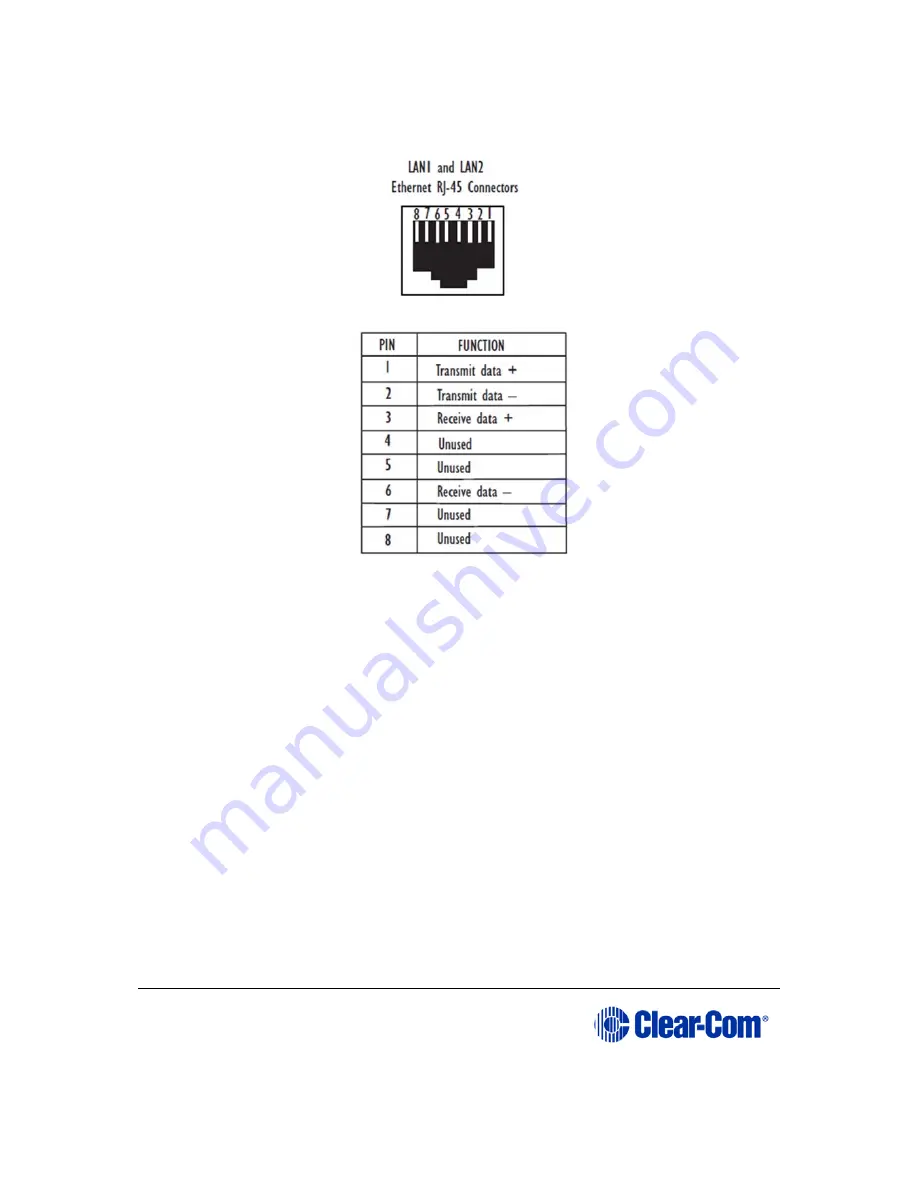
User Guide
|
Eclipse HX-PiCo
Page 45
Figure 15: Standard pin assignments for a LAN connector
Note:
If the LAN connector is used a ferrite core must be added to the socket end of each
cable. A suitable ferrite is Würth Electronik part: 74271132. A shielded CAT-5
cable should be used.
5.4
Connecting to an external PC running EHX
The computer is normally connected to the matrix using the LAN connector (a
standard RJ-45 Ethernet connector) on the rear of the HX-PiCo.
Ethernet connection allows single or multiple PCs to control, configure, monitor, and
diagnose single or multiple matrices from anywhere on the WAN / LAN.
Note:
A ferrite core must be added to the socket end of each Ethernet cable to comply
with European EMC standards. A suitable ferrite core is Würth Electronik part:
74271132. Shielded CAT-5 cable is recommended for Electro Magnetic Compliance
in EC countries.
















































